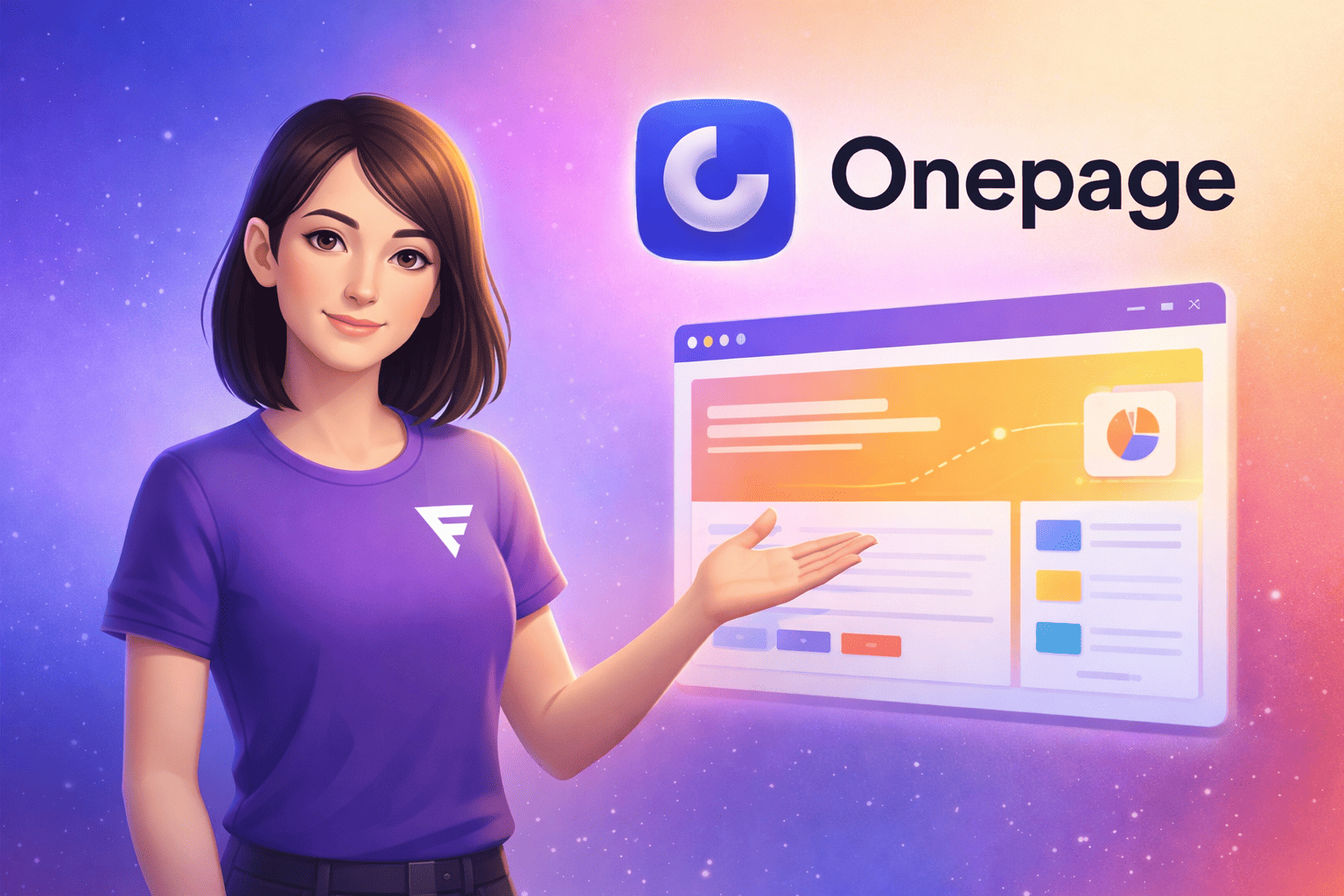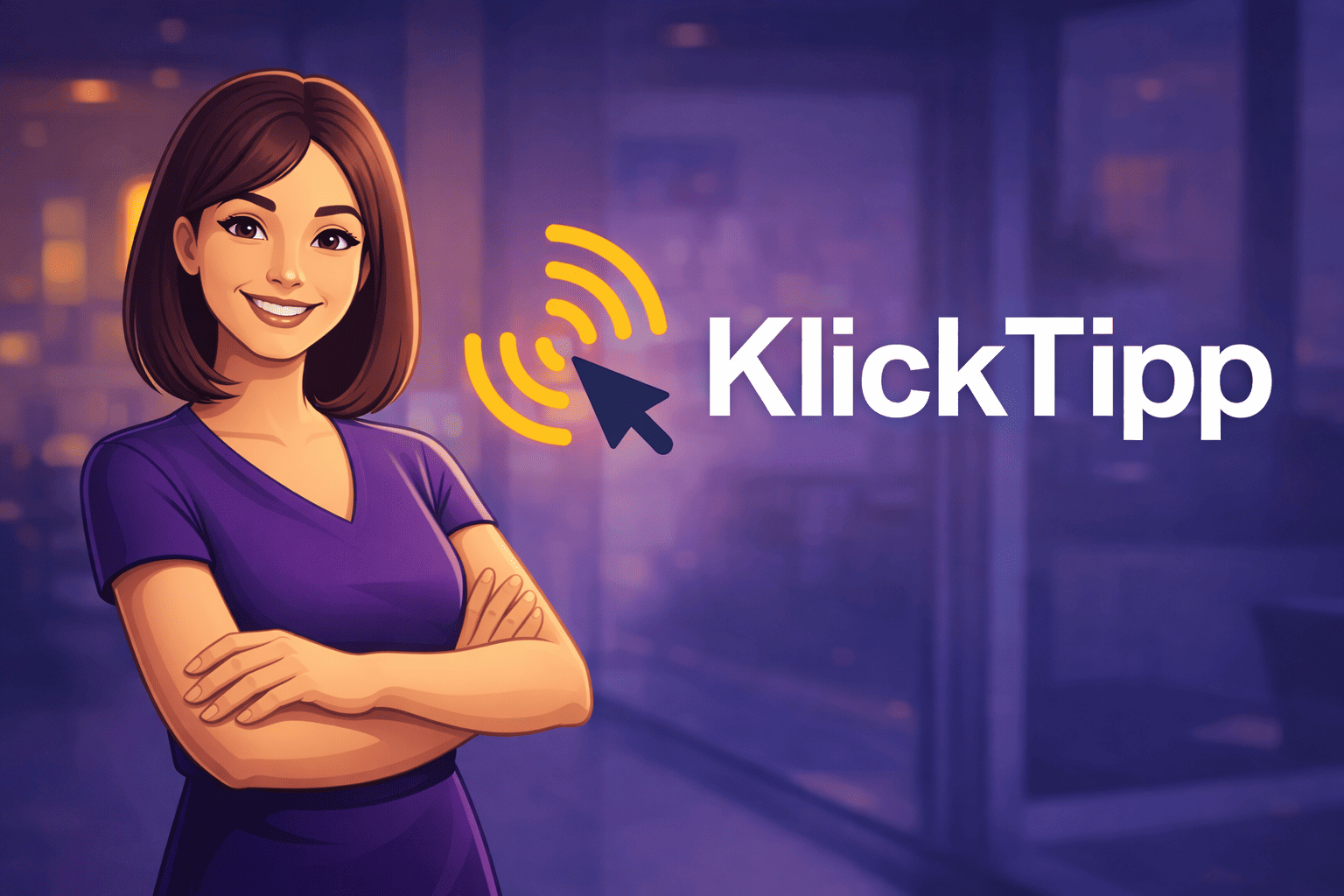Building Multi Step Forms - Your Ultimate Guide
Building a Multi Step Form is not a rocket science, but there are some pitfalls that can affect the performance of your forms. Our guide should help you achieve optimal results and increase conversion rates!


Building A WordPress Multi Step Form – Your Personal Guide
Numerous companies have already achieved increasing conversion rates in lead generation by implementing a Multi Step Form. Creating this type of plugin isn't rocket science. However, there are pitfalls that can affect your performance and rob you of efficiency. To avoid these performance stoppers, you need a comprehensive guide.
Here is your personal guide for achieving the best results with your Multi Step Form!
Understand The Concept
With a smartly implemented Multi Step Form, you break down lengthy, complicated processes into simple and easy-to-understand steps. Users appreciate when sales and solution processes are shortened, saving them valuable time. And since users aren't athletes, you don't put unnecessary hurdles in their way but remove them!
The Formula To Success Is:
Increased Usability = Increased Conversion Rate
For the user, the data collection process must make sense. Therefore, you design this process using a Multi Step Form to be as functional and plausible as possible.
The Bottom Line So Far:
- You use an effective Multi Step Form for data collection
- The data collection process is streamlined
- Your users expect no hurdles, clearly understand what you want from them, and are more willing to sign up with you

Advantages Of A Multi Step Form For WordPress
Below you will find an outline of the short-term and long-term benefits:
Short-Term Benefits:
Improved User Interaction
Multi Step Forms for WordPress enable user-friendly interaction by breaking down complex processes into manageable steps. This makes your users feel less overwhelmed and keeps them engaged.
Higher Conversion Rates
By gradually collecting information, Multi Step Forms for WordPress increase conversion rates, as users are more likely to complete the entire process without feeling overwhelmed by individual steps.
Better Data Quality
The structured collection of data in multiple steps leads to more precise and qualified information, as users can answer the questions separately in more detail. This in turn reduces bounce rates and improves engagement.
Long-Term Benefits:
Optimized User Experience
Multi Step Forms improve the overall user experience on your website in the long run. This can lead to repeating visits, more leads, increased sales, and a more positive brand perception.
Data-Driven Optimization
Through continuous tracking and detailed analysis of user behavior, you as a website operator can also increase the effectiveness of your Multi Step Form in the long term and make ongoing adjustments to further boost conversion rates.
Flexibility And Adaptability
Multi Step Forms offer the unique flexibility to customize your forms extensively as needed or to use integrations. This way, you meet your own needs as well as the ever-growing demands of your users.

Implementing A Multi Step Form in WordPress
For the seamless integration of a Multi Step Form into your WordPress website, there are several important aspects to consider. To ensure the forms are effective and user-friendly, we've put together a 7-step-guide for you.
Choosing The Most Suitable Plugin
Research based on your requirements and choose a suitable WordPress plugin. Popular plugins like Funnelforms, Gravity Forms, Formidable Forms, or WPForms offer all the essential features for building and customizing Multi Step Forms.
Planning The Form Structure
Define the key information you want to collect and structure the form into logical steps accordingly. Consider how to divide the questions sensibly to effectively optimize the user experience and which question types are suitable for each question.
Visualization And Design
Make the Multi Step Form appealing, user-friendly and match the design from your website so that it doesn't look out of place. Use clear step or progress indicators so that users have an idea of how many steps are remaining and form abandonment is avoided.
Field Validation And Error Handling
To ensure users enter only correct data, set up validation rules based on the importance of the information. Ensure that error messages are clear and understandable to help users with incorrect inputs.
Mobile Optimization
Test your Multi Step Form on various devices, especially mobile devices, to ensure they are responsive and provide a seamless user experience on every device.
Performance Optimization
Make sure that the loading speed is optimized so it does not affect user interaction. It may be necessary to remove unnecessary elements and reduce the number of images or reduce the size of the used images in order to improve performance.
Testing And Optimization
For smooth data collection, you should regularly conduct extensive reviews and tests. This ensures that your Multi Step Form functions flawlessly and no leads are lost. Continuously analyze user behavior and optimize the form based on the collected data.
With careful planning, design, and continuous optimization, you will successfully implement Multi Step Forms into your WordPress website, improving user interaction, increasing conversion rates, and enhancing overall data quality.
Key aspects when building the Multi Step Form
When creating visually appealing and user-friendly Multi Step Forms, you should also follow a few important “best practices”.
Precise approach and CTA
Use meaningful and action-oriented Call-to-Actions (CTA) in your Multi Step Form to motivate users to proceed to the next step. Use clear, engaging text, questions, and prompts that align with your website's tone. Also use words such as "now", "no strings attached" or "free" to avoid skepticism and mistrust before submission.
Smooth Navigation Between Form Steps
Add a clear progress indicator so users know which step they are on and how many steps remain. Provide the ability to navigate between steps to ensure easy and intuitive operation and allow for error correction.
User-Oriented Form Design
Design the structure of your Multi Step Form with a user-oriented approach, focusing on the needs and expectations of your target audience. Create a logical step sequence that is understandable to the user. Use appealing visual design, precise instructions, and minimal form fields to encourage users to fill out the form without overwhelming them.
Mobile Optimization
We will continue to emphasize this point here until everyone really understands it. Your Multi Step Form must also be displayed optimally on mobile devices.
Check the display regularly and especially after you have made changes. Test your form on different screen sizes to ensure a smooth user experience on all devices.
Expert recommendation:
By putting yourself in the shoes of your website users, you will further understand why the design of the form should be tailored to the needs and behavior of your target audience.

Increase Your Conversion Strategically
Your Multi Step Form is set up, and you're already receiving a small stream of leads, but you haven't yet come much closer to your goal of increasing the conversion rate. Without a strategy, your plan is doomed to fail.
Here, we've compiled proven techniques for personalized forms, A/B testing, and performance tracking. When applied, these will improve your form design and the overall conversion metrics of your forms in the long run.
Note:
Some points in the article overlap, while others are partially repeated. This is our way of structuring the text so that you can remember the key points and easily overcome all obstacles.
Achieving Personalized Results
- Dynamic Forms: Implement dynamic Multi Step Forms that adapt based on user behavior and responses. Adjust subsequent questions and fields based on previous inputs to provide users with a sense of personalized experiences.
- Progressive Profiling: Ensure you collect information gradually to avoid overwhelming users. Use progressive profiling correctly by asking relevant questions based on the user's progress, offering personalized results for the benefit of the users.
Meaningful A/B Testing
- Define Clear Goals: Set clear goals for your A/B tests. This could be increasing the sign-up rate, improving the conversion rate, or boosting revenue. Define clear hypotheses you want to test and stick to them strictly.
- Create Variations: Create different variations of your Multi Step Forms to test specific elements like CTA buttons, form fields, color schemes, or messaging. Compare the performance of the variants based on existing metrics like the conversion rate.
Clean Performance Tracking
- Conversion Tracking: Implement conversion tracking to monitor user behavior after form submission. Analyze what actions users take after filling out the form and expand accordingly.
- Use Of Analytics Tools: Use tools like Google Analytics, Hotjar, or Optimizely to analyze user behavior, conduct A/B tests, and gain detailed insights into the performance of your WordPress Multi Step Form.
Design Optimization
- Eye-Catching CTA Buttons: It's worth evaluating the effectiveness of your existing CTAs. The goal is to design eye-catching and appealing call-to-action buttons that motivate users to act. Use clear and persuasive text that encourages interaction.
- User-Friendly Design: Ensure intuitive navigation between form steps, precise instructions, and appealing visual design. Minimize possible distractions and simplify filling out the Multi Step Form as much as possible.

Multi Step Form - Successful Case Studies
Here are three practical examples of websites that have effectively used Multi Step Forms for WordPress to achieve their conversion goals.
Venture Harbour (Business Consulting)
By implementing Multi Step Forms, Venture Harbour was able to increase their conversion rate by 743% over a period of five years. To read the full article, click on the source: sixthcitymarketing.com
Formstack (Software Company)
Analysts at Formstack found that Multi Step Forms achieved a conversion rate of 13.9% compared to 4.5% for regular single-page forms in their company. This represents an increase of more than 208%.
To read the full article, click on the source: responsify.com
Funnelforms (SaaS Company)
According to feedback, Funnelforms users were able to increase their conversion rates by an average of 200-300% using our in-house Multi Step Form. This means potentially tripling leads, sales, customers, or applicants.
Source: funnelforms.io
Impressive, right?
By optimizing the user experience and breaking down data collection into several manageable steps, you can achieve similarly impressive successes in improving your conversion metrics.
When optimizing WordPress Multi Step Forms for search engines, various factors play an important role. These factors include keyword research and content structuring.
Below, you'll find out what optimization options are available for search engines.
Developing The Optimal SEO Strategy
To additionally undertake comprehensive optimization for search engines, we focus on the relevant topics for this purpose. These are keyword research and content structuring.
Identify Relevant Keywords
If you haven't done so for your website yet: Conduct thorough keyword research to identify relevant terms that your target audience is searching for. Use tools like SEMrush, Ahrefs, KWFinder, or Google Keyword Planner to ideally find keywords with high search volume and low competition.
Strategic Integration Of Keywords
Strategically integrate suitable keywords into the titles, headings, descriptions, and content of your Multi Step Forms. Ensure that the keywords are incorporated organically and not forced into the text flow to increase relevance for search engines while not hindering form completion.
By specifically optimizing your form pages with well-founded keyword research and clear content structuring, you will improve the visibility and reach of your website and forms in search engine results, thereby achieving additional sign-ups.

Unlock The Full Potential with Analytics Tools
Do you want to fully leverage the power of your Multi Step Form?
Then you need to be able to evaluate and understand your performance metrics! With the right analytics tools, you will be able to accomplish this task.
Here are some reasons why using integrated or external analytics tools for WordPress Multi Step Forms is so relevant and how they can help drastically increase your effectiveness:
Measuring Conversion Rates
Analytics and tracking tools allow you to accurately measure the conversion rates of your Multi Step Forms and understand how many visitors actually convert into leads or customers.
Identifying Bottlenecks
By analyzing performance metrics, you will identify potential bottlenecks or obstacles in your form. This is necessary because every bottleneck leads to a lower conversion rate and therefore hurts performance.
Your two main advantages are therefore:
Improving User Experience
Analytics tools also provide insights into user behavior and help optimize the user experience by identifying and eliminating weaknesses.
Targeted Use Of Online Marketing Campaigns
By analyzing the individual key performance indicators, marketing campaigns can be optimized in a targeted manner in order to maximize the effectiveness of the forms as part of various marketing strategies.
Analytics Tools - The 3 Key Aspects
A/B Testing And Optimization
Through A/B tests conducted with the help of analytics tools, different versions of your Multi Step Form can be tested to determine which achieves the best conversion rate. Based on these insights, optimizations can be made.
Tracking User Behavior
Analytics tools enable tracking of user behavior at each step of the Multi Step Form. This helps understand where users might exit or encounter difficulties. With this information, targeted measures can be taken to improve the steps.
ROI Analysis
By using analytics tools, you as a business owner should also determine the Return on Investment (ROI) of your Multi Step Forms and decide which strategies are most effective.
Overall, analytics tools are indispensable for maximizing performance and effectiveness. They provide you with solid data and insights, which serve as a basis for targeted performance optimizations and ultimately lead to increased conversion rates and the success of the forms.

Tracking And Analyzing Form Performance
Here you will learn how to reshape interaction within your Multi Step Form in the future, increase user engagement, and fully leverage the potential of data collection and conversion optimization on your website!
To gain insights into monitoring and analyzing performance, completion rates, user exit points, and conversion attribution, there are specific steps and tools suitable for successful data collection and analysis. These include:
Monitoring Completion Rate
- Analytics Tools: You can use analytics tools like Google Analytics, Hotjar, or form-tracking features from marketing automation platforms to track the completion rates of individual form steps. These tools provide detailed insights into user behavior during form completion.
- Data Analysis: For accurate data evaluation, analyze the data to identify patterns in completion rates. Pay attention to which steps users complete smoothly and where they might drop out.
Identifying Dropout Points
- Heatmaps And Session Replays: Use heatmap analyses and session replays to visually track user interaction with the Multi Step Form. This makes it easier to identify and address drop-out points and weaknesses.
- Form Analysis Reports: Generate reports from analytics tools to locate specific drop-out points. Investigate where most users abandon the form completion process and try to understand the reasons for this.
Conversion Attribution
- Conversion Tracking: Implement conversion tracking in your Multi Step Form to determine which actions lead to a successful conversion. Track the sources that lead to conversions and analyze the effectiveness of different marketing channels.
- A/B Testing: Conduct A/B tests to test different versions of your Multi Step Forms and understand which variations achieve the highest conversion rates. Use insights from these tests to optimize conversion attribution.
By specifically monitoring and analyzing performance, you and your company can gain valuable insights to improve completion rates, reduce drop-out points, and optimize conversion attribution.
Summary
Implementing a precise Multi Step Form in WordPress will lead to improved user experiences, higher conversion rates, and data-driven optimization in the long run. By following the steps described in the article, you as a website administrator will built effective and engaging forms that appeal to your users and meet your websites conversion goals.
P.S.: Want to enjoy all the benefits of an effective Multi Step Form for WordPress while saving costs? Try Funnelforms now for 30 days free: https://en.funnelforms.io/pricing