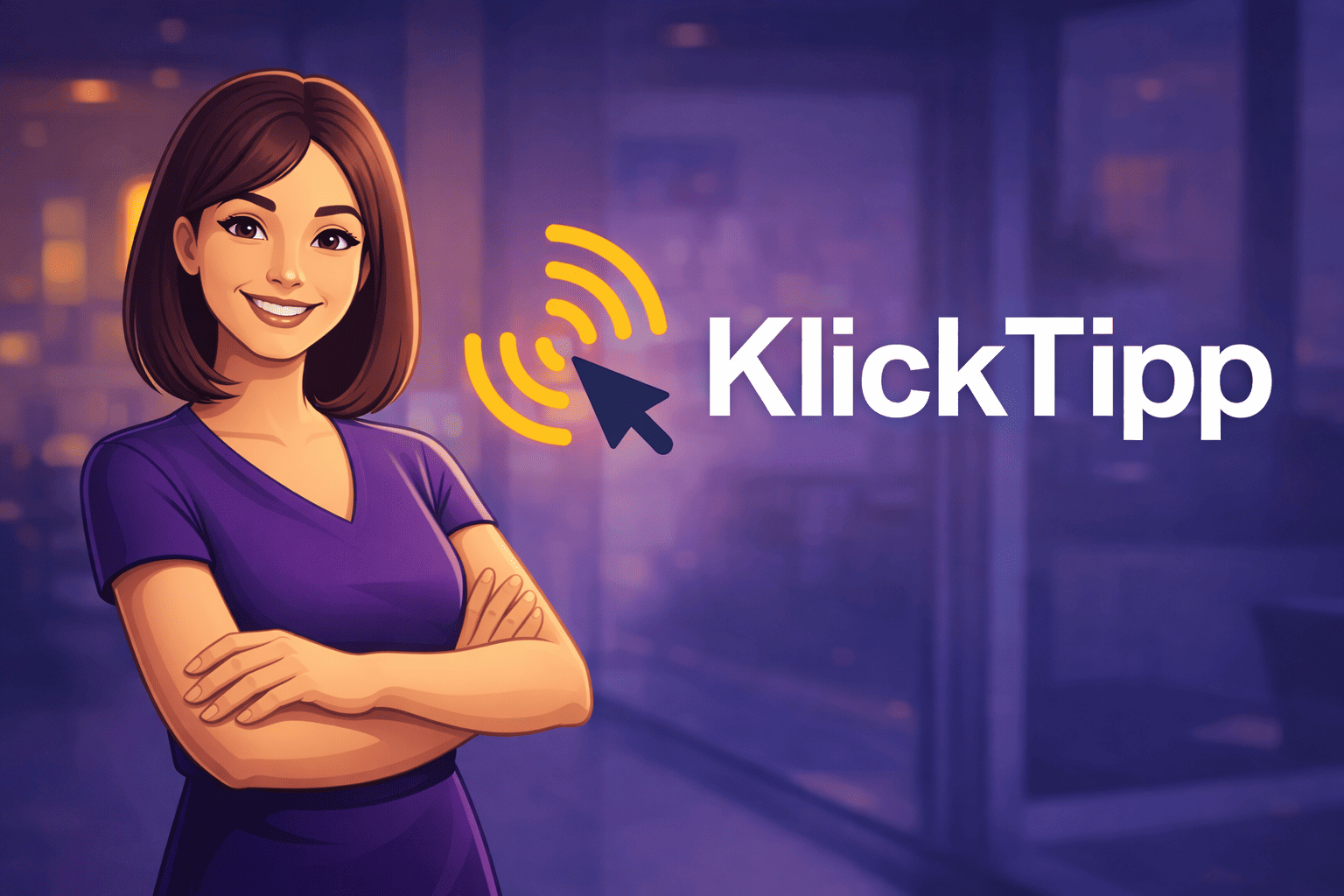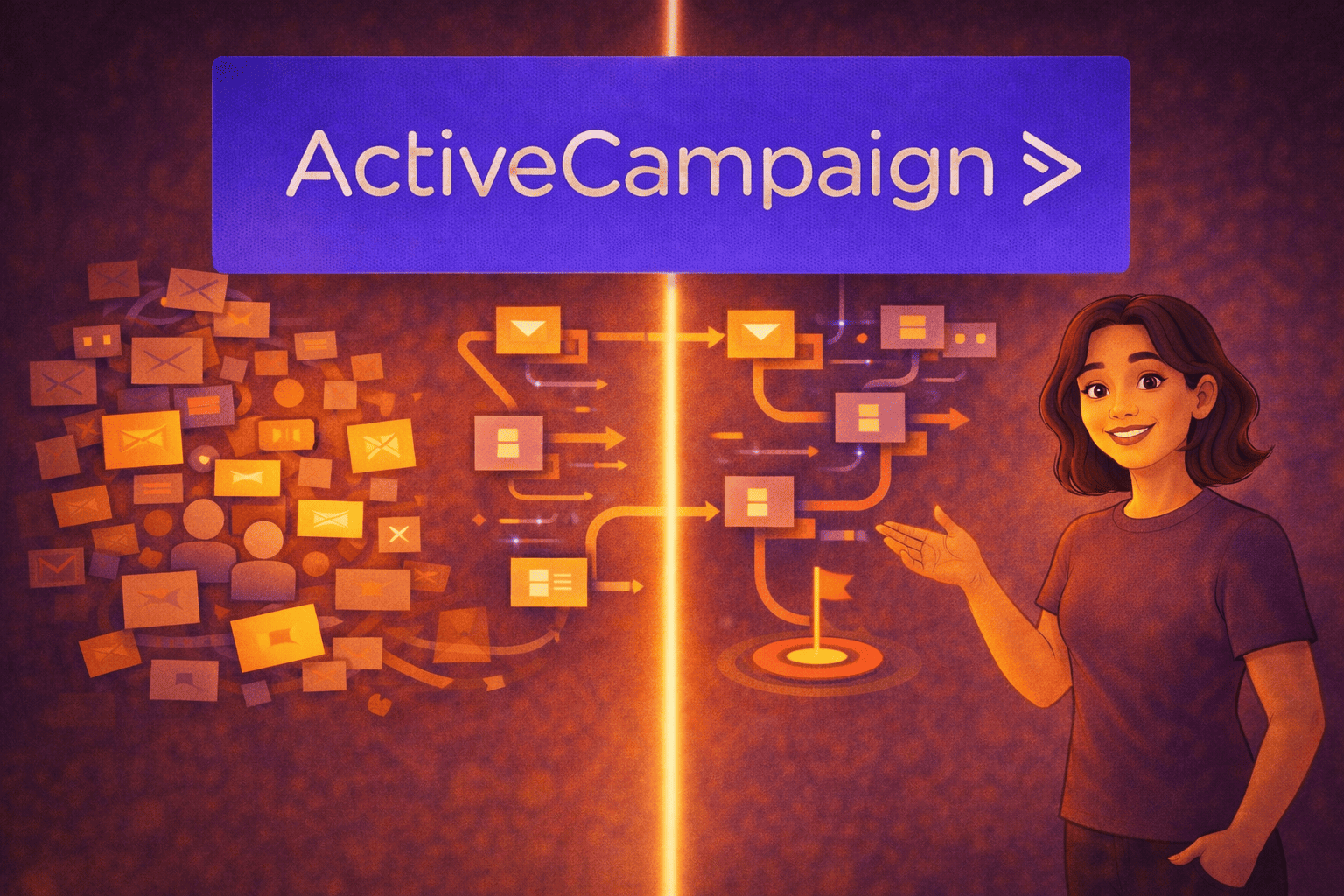Onepage – Everything Simplified on a Single Page
Onepage shows you how to create an impressive website in just a few clicks – completely stress-free and without technical know-how. Discover what makes this tool better than many other page builders.
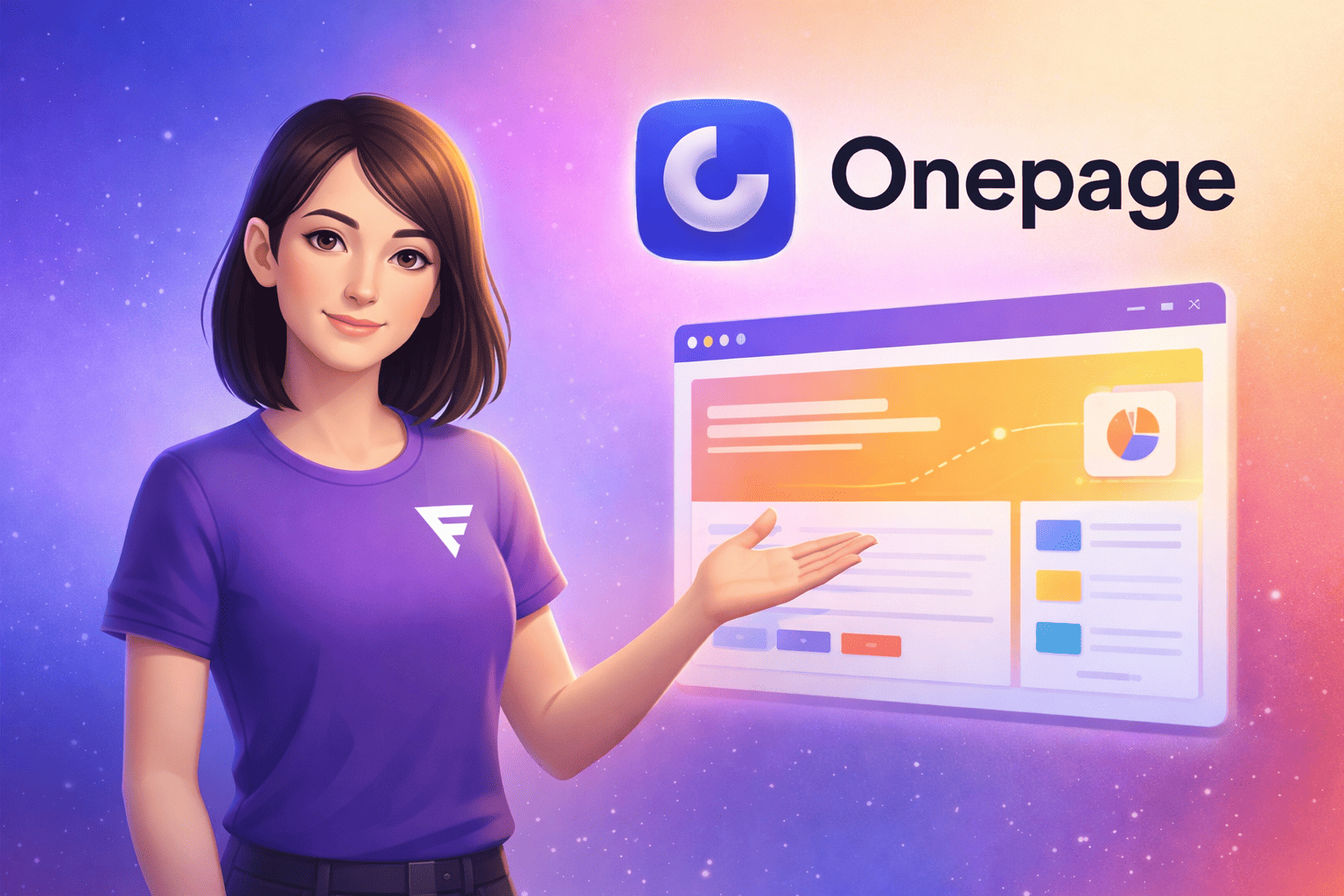

Imagine creating an impressive landing page, event site, or digital portfolio in no time at all – without complex builders or any coding. That’s exactly what Onepage makes possible: a thoughtfully designed page builder that combines intuitive usability with modern design.
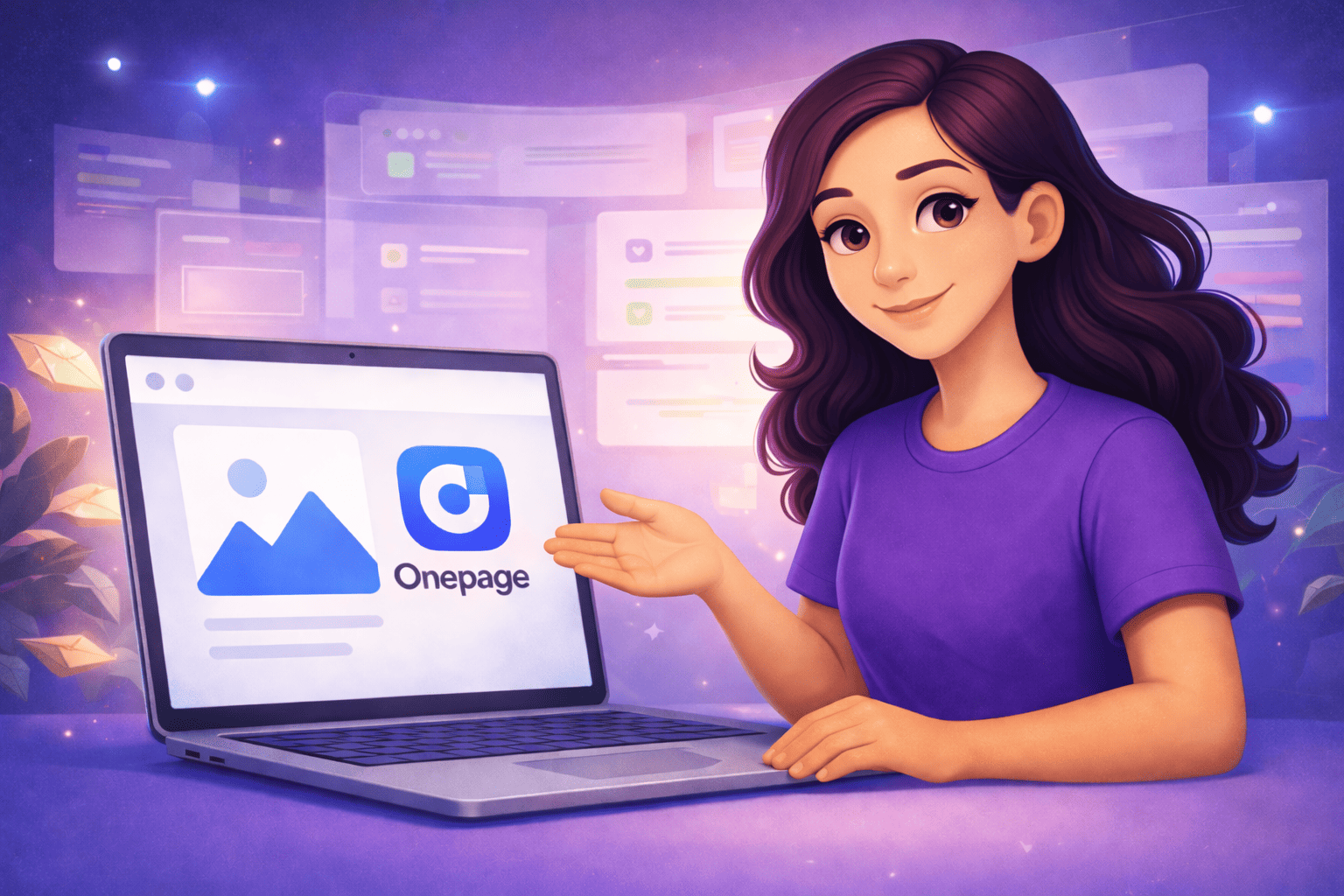
What to Expect from This Article
In this article, we’ll show you what makes Onepage unique, which challenges you should be aware of and how to overcome them with ease. You’ll get practical tips, target group–specific recommendations and a comparison with alternative solutions. The goal: to help you make an informed decision and inspire you to turn your ideas into a professional website quickly and effortlessly.
Why So Many Users Rely on Onepage
Onepage makes building modern websites remarkably easy. Especially for freelancers, start-ups, and small businesses, this tool offers real relief and for good reason. The platform combines a simple, user-friendly interface with smart features that enable professional results.
Before We Begin – Key Technical Terms Explained
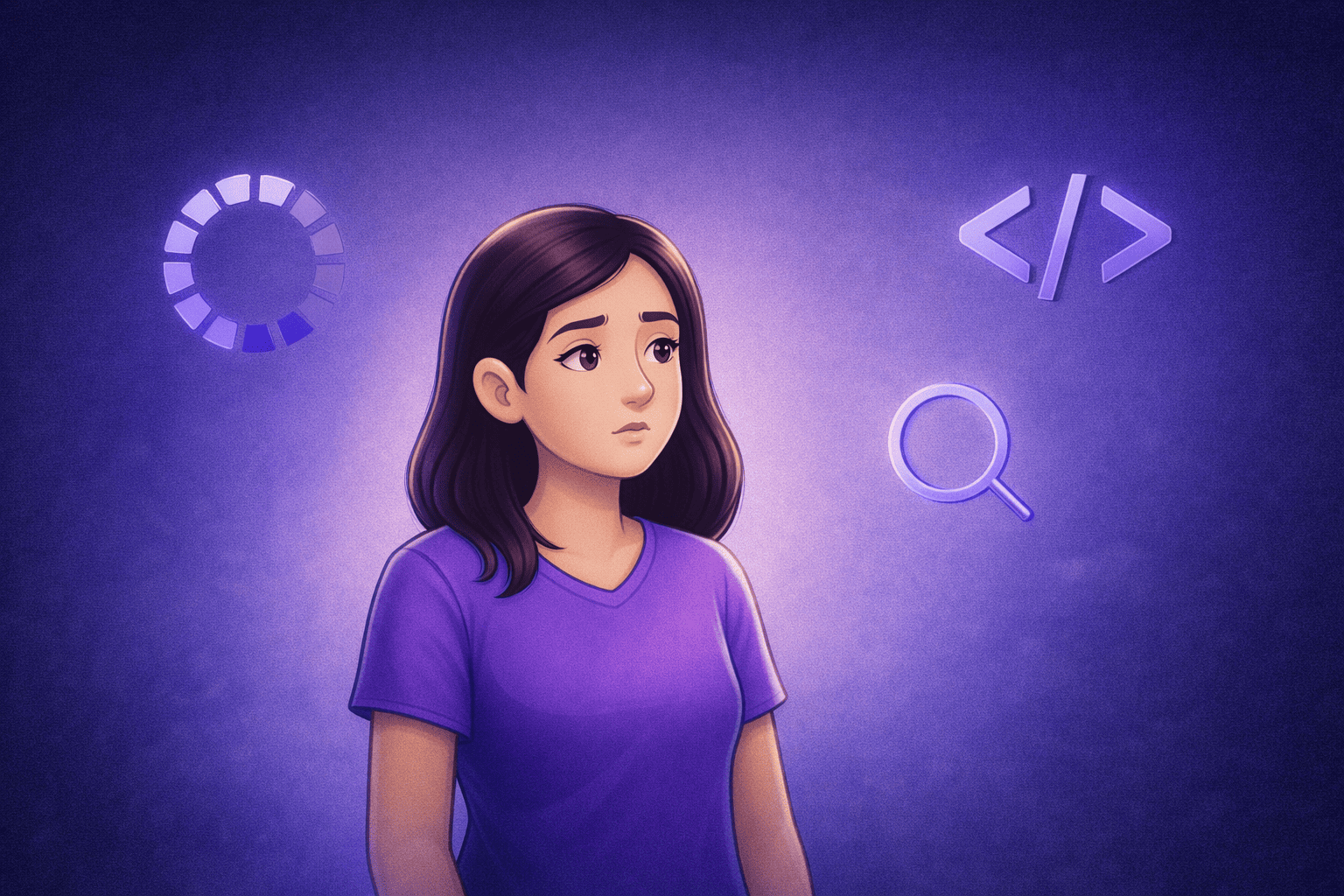
If you're new to web design, some terms might seem a bit confusing at first. But don't worry, these brief explanations will help you understand them in no time.
1. Lazy Loading
What it means:
Lazy loading ensures that content like images or videos is only loaded when it becomes visible – that is, when the user scrolls to that section.
Your benefit:
This speeds up the website significantly, improving both user experience and search engine ranking.
2. SEO (Search Engine Optimization)
What it means:
SEO is the process of optimizing your website for search engines like Google.
Your benefit:
By using relevant keywords, optimized titles, and fast loading times, your website becomes more discoverable and is attracting more visitors.
3. Custom Code
What it means:
Custom code refers to user-defined programming code you can add to your website to enable special functions or custom designs.
Important:
It requires some technical knowledge, but it’s not necessary to use custom code in order to succeed with Onepage.
The 5 Biggest Advantages of the Onepage Page Builder
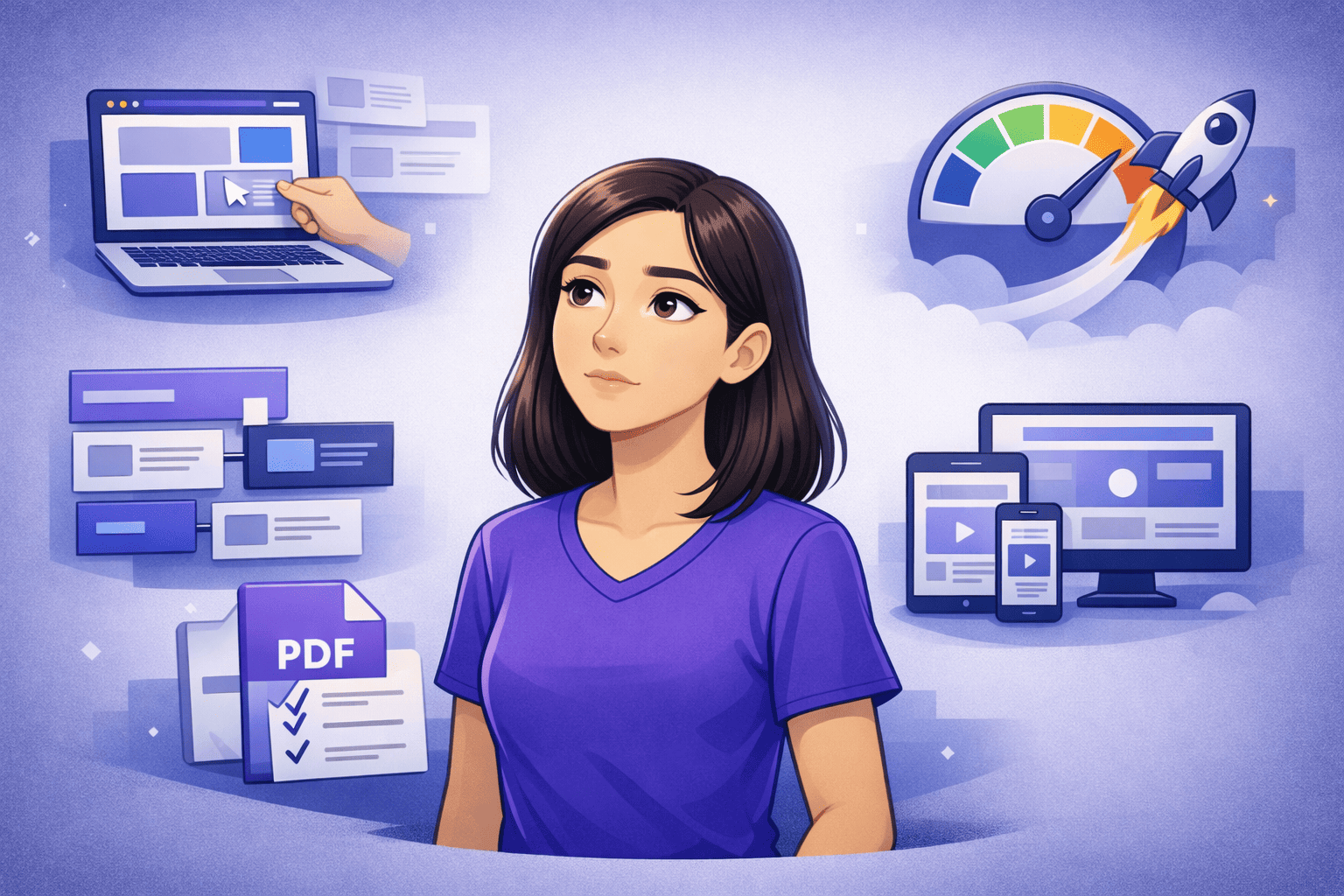
If you don’t have much experience in web design yet, some terms may seem a bit complicated at first. But don’t worry, these short explanations will help you understand what it’s all about right away.
1. Effortless Start
Thanks to the intuitive drag-and-drop editor and a variety of customizable design templates, you can get started within minutes. Perfect for beginners and creative freelancers.
2. Structure and Efficiency
Predefined sections and modules help you organize content clearly and build your site efficiently. This saves valuable time and ensures that your visitors immediately understand what your site is about.
3. Lightning-Fast Load Times
With its lean architecture, websites built with Onepage are extremely fast – boosting both user experience and conversion rates. Internal tests show that loading times can be reduced by up to 30%.
4. Responsive Design on All Devices
Whether on smartphone, tablet, or desktop – Onepage automatically adapts your layout. This ensures optimal presentation across all devices and platforms.
5. Compelling Storytelling
The linear page structure supports guided user journeys. Your visitors experience your content in the exact order you want.
Tip: You can also download this PDF checklist with all the key advantages at a glance.
Onepage vs. Multi-Page Builders – A Comparison
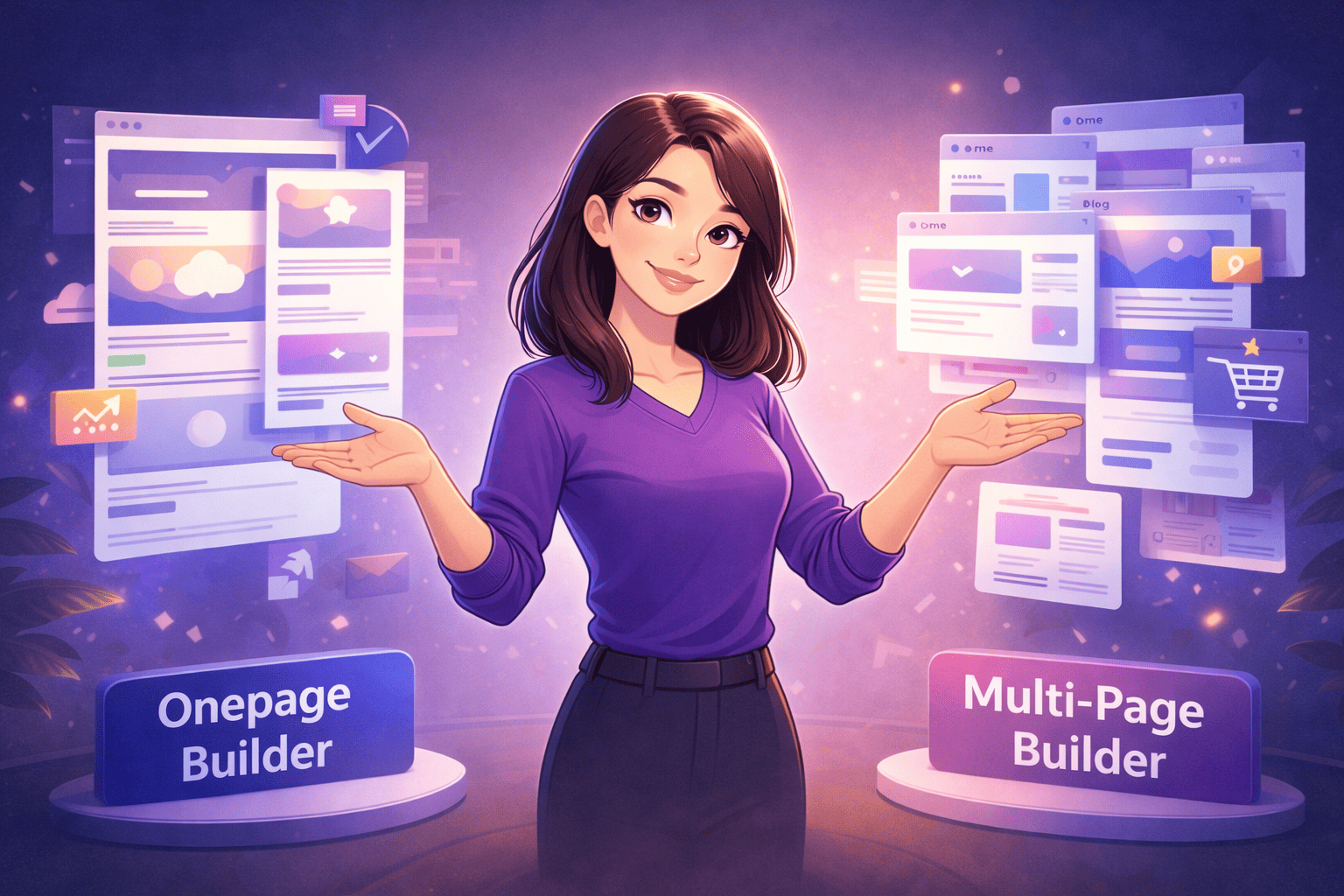
Onepage and multi-page builders each have their unique strengths. While Onepage impresses with its clear structure and focused approach, multi-page systems offer maximum flexibility for more complex content.
Why Onepage? Clear Advantages for Focused Web Projects
Onepage is ideal for anyone looking to build compact, purpose-driven websites.
Key benefits at a glance:
- Perfect for landing pages, events & campaigns – clear structure and guided user journeys
- Intuitive drag-and-drop editor – no coding required, quick to launch
- Mobile & SEO optimized – responsive design, better search rankings
- Lightning-fast loading times – reduces bounce rate and boosts conversions
- Linear storytelling – takes visitors through a compelling narrative
Why Multi-Page Builders? For Complex Projects and Maximum SEO Reach
Multi-page systems offer full flexibility when it comes to structuring large-scale websites – ideal for businesses with multiple target groups, extensive product lines, or advanced SEO requirements.
Key benefits at a glance:
- Targeted SEO strategy – separate pages for individual keywords and search intent
- Structured content – clear organization for large offerings
- More user interaction – deeper navigation increases time on site
- E-commerce, blogs & member areas – all features fully integrated
- Custom design freedom – more creative flexibility in layout and branding
Conclusion
Whether you choose Onepage or a multi-page builder depends on your goals and project scope. Onepage is perfect for clear, compact messaging – while multi-page systems shine in more complex web environments.
Onepage Pricing Plans – Find the Right Package for Your Project
Onepage offers flexible pricing plans tailored to different needs. Whether you're just getting started or planning a large-scale project, you’ll find the right option here.
Pricing at a glance (based on May 2025 conversion rates):
- Free – €0/month (approx. $0) for personal projects with up to 3 pages
- Essential – €19.90/month (approx. $22.40) for 1 website with a custom domain (7 pages)
- Standard – €39.90/month (approx. $44.90) for up to 2 websites (50 pages each)
- Advanced – €69.90/month (approx. $78.60) for 5 websites and extended features
- Expert – €179.90/month (approx. $202.30) with unlimited websites, lead generation & full feature access
Note: Onepage charges in euros. USD prices are approximate and may vary depending on your location and exchange rates.
Checklist – Which Plan Is Right for You?
Free Plan – Ideal for beginners to achieve early success without any risk. Perfect for personal projects and small hobbies.
Essential Plan – A professional starting point with a custom domain. No Onepage branding. Suitable for individuals and freelancers.
Advanced Plan – Designed for teams or agencies managing multiple projects. Includes CRM tools and extended features.
Expert Plan – Best for large-scale projects with high customization needs. Offers full creative freedom and maximum flexibility.
Conclusion
Choose the plan that best matches your current stage and stay flexible. You can upgrade at any time as your project grows.
Create a Onepage Website – Step-by-Step Guide for Beginners
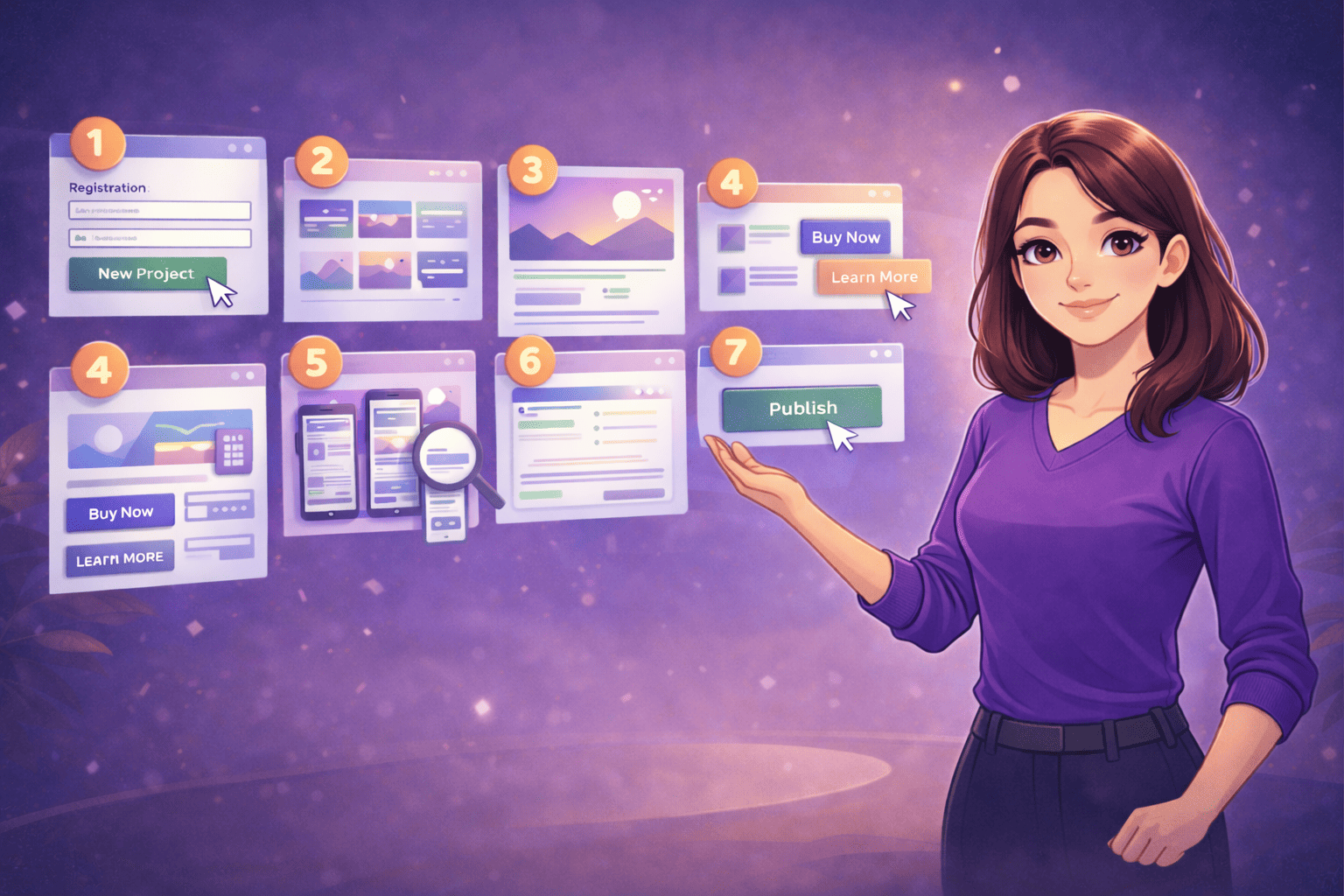
The following guide takes you step by step from registration to the publication of your first Onepage website.
Build Your Onepage Website in 7 Steps
1. Create an Account
Visit the official Onepage website, choose your preferred pricing plan, and click “New Project” to get started.
2. Select a Design Template
Choose a layout from the template library that fits the theme and style of your project. Don’t worry, you can fully customize the design and layout later.
3. Add Your Texts & Images
Replace the placeholder content with your own. Use the drag-and-drop editor for easy positioning. Be sure to create a clear page structure with strong headlines for better readability.
4. Insert Call-to-Actions (CTAs)
Add buttons or links with clear prompts such as “Buy Now,” “Request a Free Consultation,” or “Learn More” at key points to guide visitors toward action.
5. Optimize for Mobile Devices
Use the preview function to check how your site appears on smartphones, tablets, and desktops. While Onepage does a lot automatically, manual review ensures everything looks and works perfectly.
6. Check and Optimize SEO
Adjust your SEO settings. Optimize your meta title and description with relevant keywords and ensure strategic keyword placement throughout your site to boost search engine visibility.
7. Publish Your Website
Once you're satisfied with the design, content, and settings, click “Publish.” Congratulations, your professional website is now live!
Pro Tip for Advanced Users:
Once you've built your first website with Onepage and want to take it to the next level, especially by generating more leads through interactive forms, it's worth taking a closer look at Funnelforms. This tool lets you easily create high-converting forms that integrate seamlessly into any Onepager. No coding required. One particularly effective option is the multi step form, which guides visitors step by step through the process, increasing conversion rates significantly. With conditional logic and AI support, you can turn clicks into qualified leads. Quickly, easily, and without technical barriers.
Mobile-Optimized Design – Key Measures at a Glance
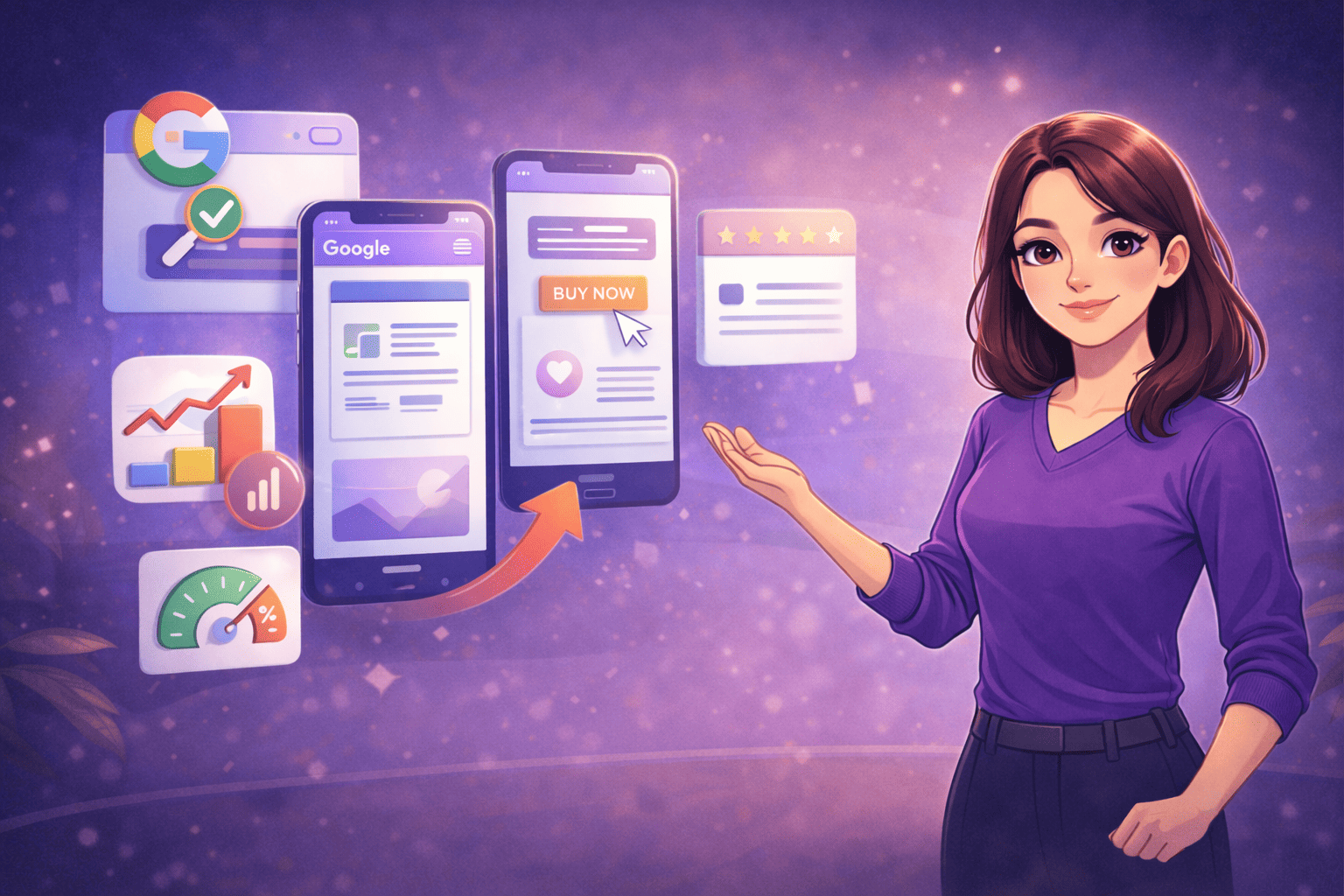
In Today’s Mobile Era, User Experience on Smartphones Is Key. Whether your site succeeds or fails often depends on how it performs on mobile devices. Google now prioritizes the mobile version of your website for indexing – and your visitors expect fast load times, clear structures, and intuitive usability. Here’s how you can optimize your Onepage site for mobile users with targeted best practices.
Why Mobile Optimization Matters
- Google’s Mobile-First Index
Your mobile site determines how your page ranks in search results. - Higher Conversion Rates
A strong mobile user experience significantly increases the chance of conversion. - Better User Experience = Longer Visits
Well-structured content builds trust and keeps users engaged longer.
These 9 Actions Will Boost Your Mobile Website Performance
1. Design Responsively
Use preview tools to fine-tune your layout for smartphones, tablets, and desktops.
2. Optimize Images
Compress graphics to under 100 KB with tools like TinyPNG.
3. Minimize Load Times
Remove unnecessary effects and implement lazy loading. Goal: load time under 3 seconds.
4. Place CTAs Strategically
Buttons must be large, clickable, and instantly visible – especially in the upper third of the page.
5. Focus on SEO
Use keywords in meta tags, headings, and body text. Mobile content also contributes to your search ranking.
6. Target Local Search Intent
Create dedicated landing pages for specific regions or audience segments.
7. Integrate Interactive Features
Enhance engagement with live chats, surveys, or social sharing tools.
8. Test Performance Regularly
Use Google PageSpeed Insights and A/B testing to uncover optimization potential.
9. Enable Multilingual Support
Add a language switcher and adapt SEO and content to each target market.
Conclusion
A mobile-optimized website ensures faster loading times, happier visitors, and better rankings. This aspect is a key success factor for your Onepage presence. Whether you're a beginner or a pro – implementing these measures lays the technical foundation for a long-term successful website.
Onepage – Enhanced Security and Seamless Compatibility for Your Project
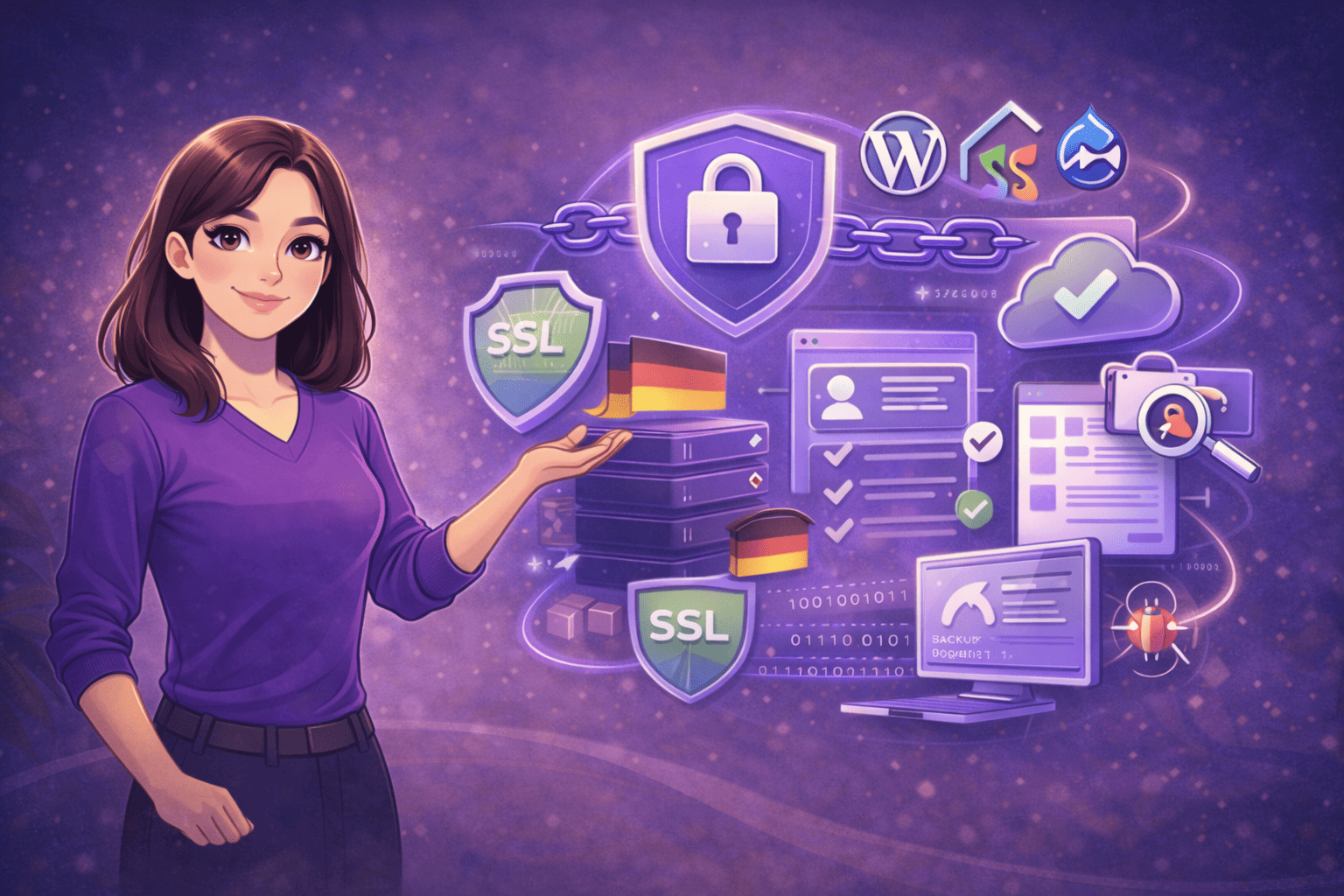
Beyond user experience and design, the technical foundation of your website plays a crucial role. Onepage impresses with strong compatibility across major CMS platforms and adheres to modern security standards to protect your website and user data reliably.
Effortless CMS Integration
Onepage can be easily connected to systems like WordPress, Joomla, or Drupal. Existing content can be transferred, a major advantage for anyone migrating from an older website or wanting to maintain their current workflow.
Your key benefits at a glance:
- Seamless import of existing content
- No workflow disruption
- Time savings for relaunches or redesigns
Industry-Leading Security Standards
Security is critical, especially for business-critical projects. Onepage protects you with:
- Regular software updates
Vulnerabilities are patched promptly to keep your site secure. - SSL encryption
Sensitive data like forms and payment details are securely transmitted. - User roles & access control
Assign individual permissions to team members for structured collaboration. - Automated backups
Your data is protected in case of technical issues or unexpected outages. - German-based servers (Düsseldorf)
Ensures high availability and full compliance with the GDPR. - Cloud-based security
Actively defends your website against malware and cyberattacks. - GDPR-compliant tools
Gives you legal certainty across all aspects of your online project.
These 4 Essentials Make the Difference
- Seamless migration
Easily integrate existing content without disrupting your workflow. - Data security ensured
SSL and modern protection mechanisms keep your website and data safe. - Efficient user management
Manage roles and permissions centrally, ideal for growing teams. - Backup functionality
Restore previous versions at any time in case of technical issues.
Conclusion
Onepage delivers under the hood as well: With secure CMS integration, state-of-the-art encryption, and a high level of control, the platform gives you the ideal technical foundation for smooth operation and full legal compliance.
Audience-specific tips for using Onepage
Onepage’s versatility allows you to create customized websites, whether you’re a freelancer, a small business, or an event organizer. Here are specific tips for each role:
For Freelancers
- Showcase your best work
Use the clean layout to build a professional portfolio. Highlight your top projects right at the top to create instant impact. - Embrace interactivity
Add scroll effects, animated transitions, or hover elements to enhance your visual presentation. - Use strong call-to-actions
Place buttons like “Contact Now” or “Request Project” strategically to increase conversions.
For Small Businesses
- Create high-converting landing pages
Present your services in a compact and convincing way, with clear headlines and strong value propositions. - Build trust
Integrate real customer reviews, numbers, or certifications. Testimonials increase credibility. - Boost lead generation
Use high-contrast buttons and striking CTAs like “Free Initial Consultation” or “Get Your Quote Now.”
For Event Managers
- Use countdown timers
A live countdown adds urgency, perfect for promoting upcoming events. - Embed interactive maps
Show your event location with Google Maps, including directions and parking. - Enable social sharing
Add share buttons to let visitors spread your event across social media.
Conclusion
Whether you're self-employed, running a business, or organizing events – Onepage adapts to your specific needs.
Onepage in Real-World Use – Practical Insights
A tool is only as good as its real-world application. That’s why we’ll now take a look at actual examples and user experiences with Onepage, including strengths and potential challenges.
#1 King of Weighted Coaching – Targeted Landing Page for a Coaching Business

The landing page from King of Weighted demonstrates how coaching services can be effectively presented with Onepage:
- Clear and structured layout
- Professional design with strong brand presence
- Client testimonials & awards as trust signals
- Focused call-to-action (“Schedule a free consultation”)
#2 Geburt mit Flow – Effective Webinar Landing Page

This landing page from Geburt mit Flow leverages emotional content and visual storytelling to effectively promote a webinar:
- Emotional hero image with personal messaging
- Integrated video to present the event
- Registration form with a clear value proposition
- Expert introductions to build maximum credibility
Transparency Note
Both examples mentioned above were created using the Onepage platform. This note is provided in the interest of fairness and transparency for our readers.
Criticism & Areas for Improvement
Despite many strengths, some users report recurring challenges, such as:
- Design flexibility:
Certain templates offer limited customization, which can make it harder to stand out visually. - Loading times in multimedia-heavy projects:
Pages with many animations or large media files may load more slowly, especially if not properly optimized.
Conclusion
Success stories like King of Weighted and Geburt mit Flow illustrate how powerful Onepage can be in real-world use. Minor limitations can be addressed with targeted optimizations. Opening the door to nearly unlimited possibilities.
Overcoming Challenges with Onepage – Practical Tips for Better Results
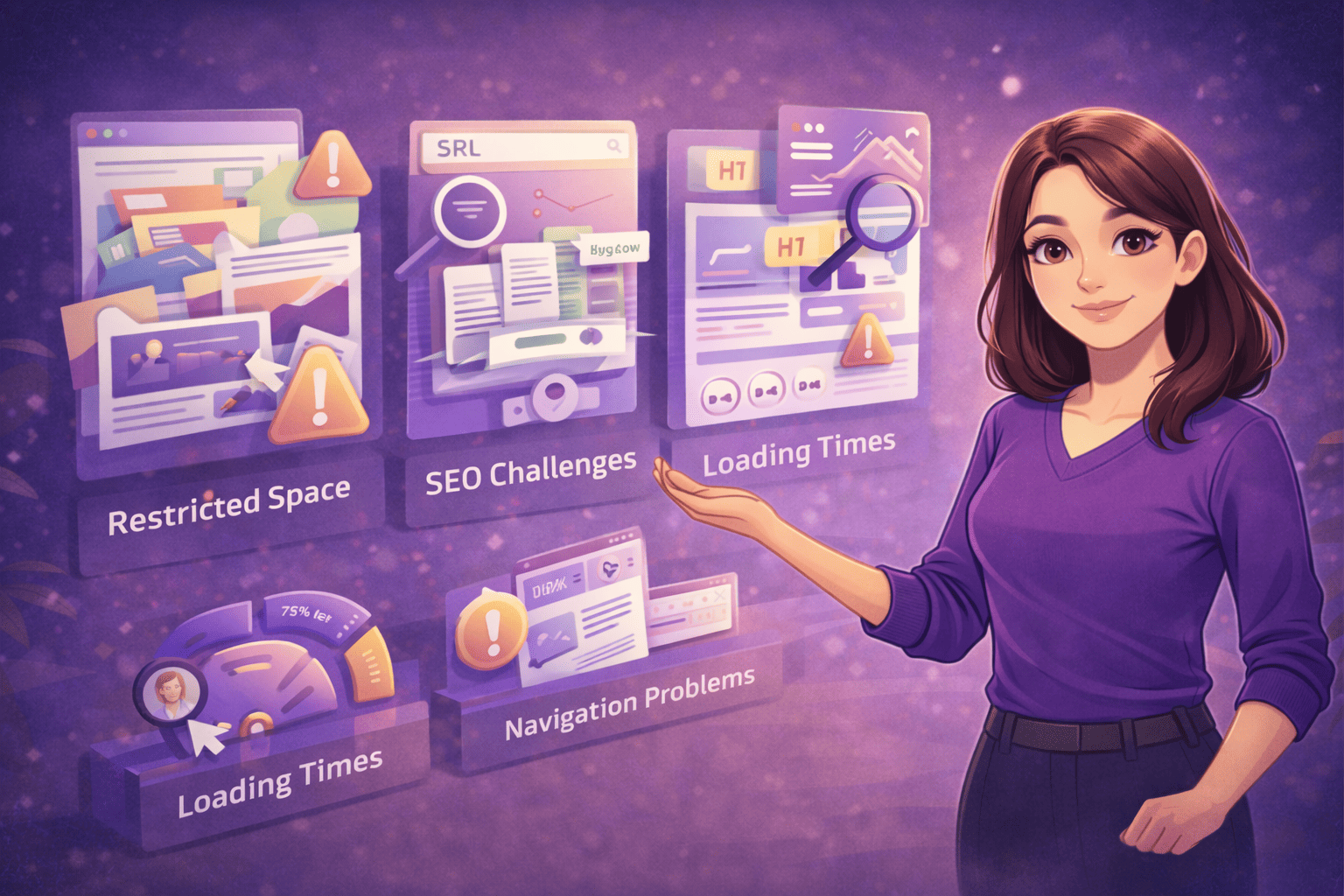
Onepage is a powerful tool, but like any platform, it comes with a few unique challenges. With the following tips, you can confidently tackle these hurdles and get the most out of your Onepage site.
1. Limited Space for Content
The challenge: Since all content is placed on a single page, things can quickly feel cluttered. Especially with complex or extensive information.
The solution: Prioritize key content and use “scroll-to-section” links to guide users through the page. This keeps the layout compact, clear, and well-structured.
2. SEO Limitations
The challenge: Onepage websites only have one URL, which makes it harder to rank for multiple keywords. There are also no subpages for targeted SEO.
The solution: Use a strong heading structure (H1, H2, H3) and place your keywords strategically. Consider adding a blog or separate landing pages to expand your SEO reach.
3. Loading Times
The challenge: Heavy animations or large images can slow down page performance.
The solution: Compress your images, use lazy loading, and maintain clean code. Tools like TinyPNG and Google PageSpeed Insights help optimize performance.
4. Navigation Complexity
The challenge: Long pages can make it difficult for users to find what they’re looking for.
The solution: Implement sticky navigation and anchor links that jump to specific sections. This ensures users always know where they are, even on longer pages.
Conclusion
Every challenge can be solved, as long as you recognize it and take the right steps. With a clean structure, strong SEO strategy, and user-focused design, your Onepage site can deliver a powerful, professional online experience.
Future-Proof Web Design – The Most Important Trends for Modern Websites
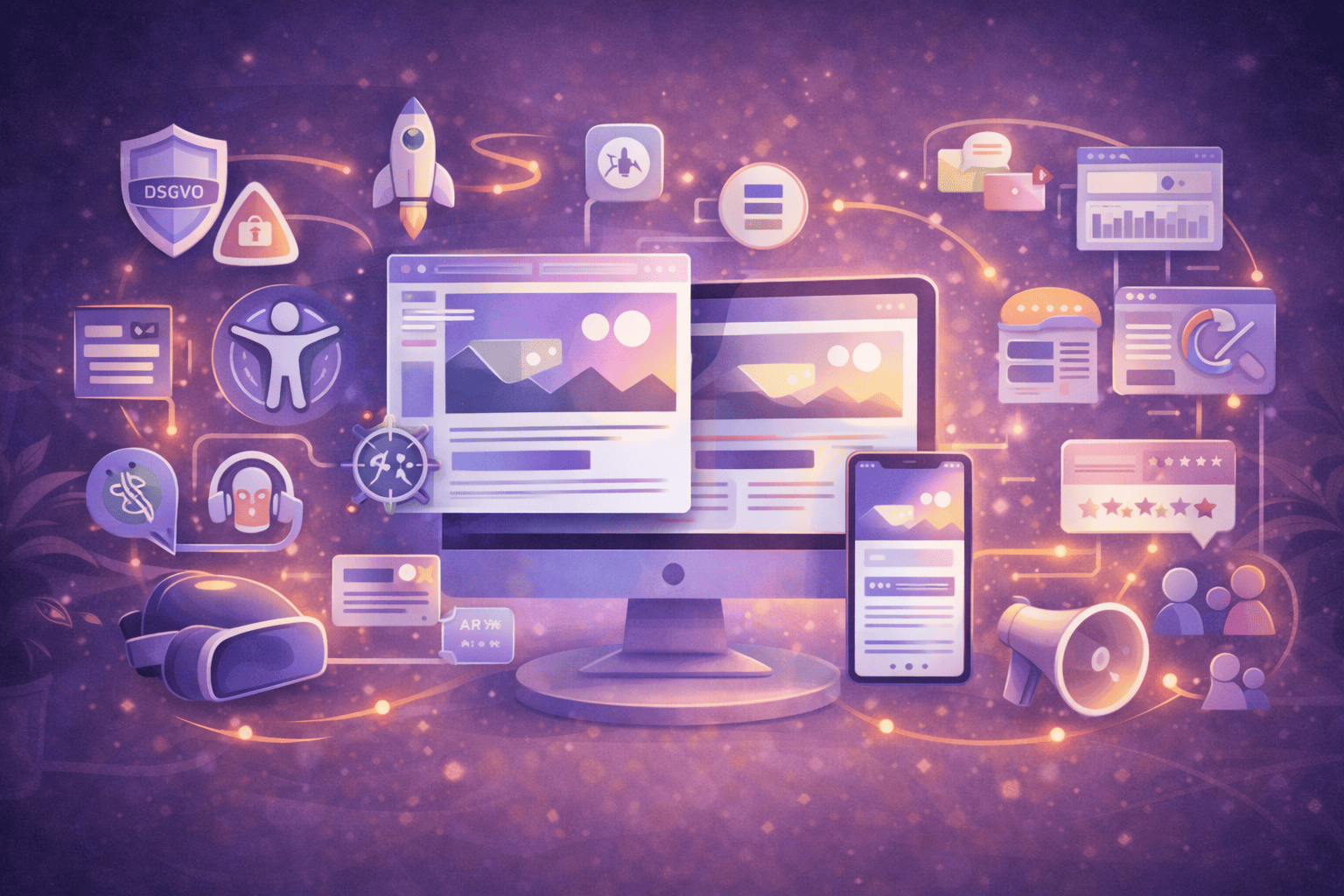
Modern web design is about more than just looks. To stay future-proof, your site must prioritize speed, accessibility, sustainability, and continuous technological evolution. These trends will shape the next generation of high-performing websites.
Key Web Design Trends at a Glance:
- Accessibility – Inclusive design with clear navigation, ALT texts, and screen reader support
- Sustainability – Resource-efficient designs with low energy consumption and CO₂ tracking
- User-Centric UX & Data Protection – Transparent content, GDPR-compliant tools, and audience-focused experiences
- Dark Mode & Personalization – Tailored user journeys with theme toggles and dynamic content
- Artificial Intelligence (AI) – Automated content generation, smart FAQs, and personalized recommendations
- Audio & Voice Integration – Podcasts, audio explanations, and voice-optimized content for broader access
- Augmented & Virtual Reality (AR/VR) – Immersive product experiences through interactive technologies
- Omnichannel Marketing – Consistent brand messaging across website, social media, and email
- Interactive Content – Surveys, quizzes, and dynamic visuals that increase engagement
- User-Generated Content (UGC) – Authentic testimonials and reviews to build trust
Conclusion
These trends are not passing fads. They are strategic drivers of long-term success. By implementing them early, you create websites that remain compelling tomorrow – technically, emotionally, and in terms of content.
Final Takeaway – Get Started with Onepage Today!
Onepage offers the perfect combination of clarity, usability, and design efficiency. Whether you’re building a landing page, a personal portfolio, or an event site, Onepage helps you bring your vision to life. Quickly, easily, and professionally.
What You Should Take Away:
- Onepage makes it easy to dive into web design. No coding skills required.
- With an intuitive editor, responsive layouts, and smart SEO tools, you’re fully equipped both technically and content-wise.
- From ready-made templates to advanced security features, Onepage scales with your project and goals.