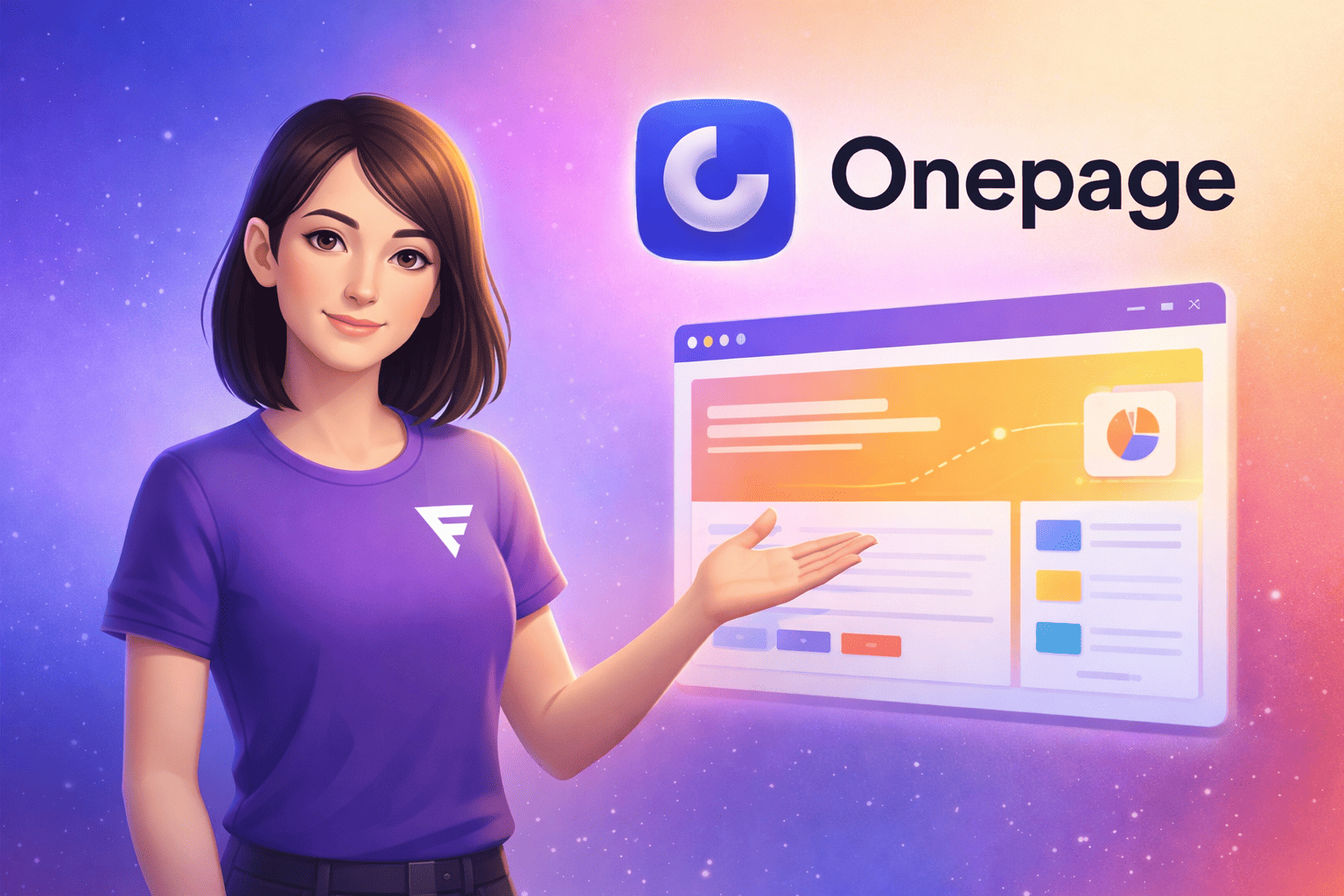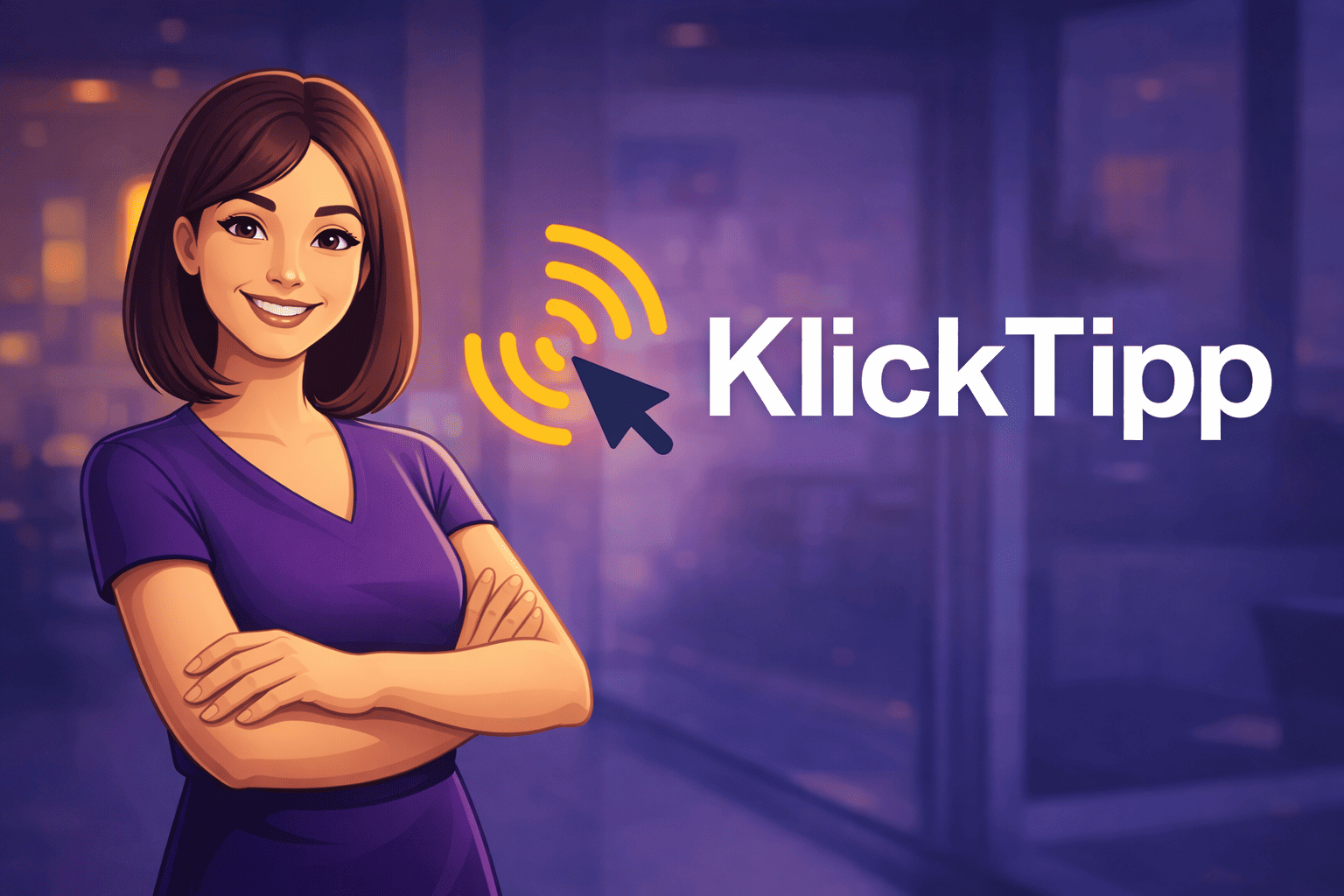Contact Form 7 Alternative - A Comparison with Funnelforms
Contact Form 7 is a well-known and widely used WordPress plugin. We will explore the key differences and disadvantages compared to Funnelforms.


A Great Contact Form 7 Alternative is Around
A contact form is an essential element for any website. It serves as a communication bridge between your website visitors and you. Here are some reasons why a contact form is so important for websites:
Lead Generation
Contact forms allow you to generate valuable leads for your business. Visitors who take the time to fill out the form have already shown some interest in your offerings.
Improved Communication
With a contact form, your visitors can easily and quickly leave a message. This facilitates communication and ensures you don't miss any important inquiries.
Professionalism and Credibility
A well-designed contact form can help strengthen the professional image of your website. It shows that you value contact with your customers and are ready to address their inquiries and concerns.
Privacy
Unlike sending emails directly, a contact form protects the user's privacy. The user's email address is not disclosed, which enhances trust in your website.
An Introduction to the WordPress Plugin Contact Form 7
Contact Form 7 is a well-known and widely used WordPress plugin that allows users to create and manage contact forms on their website. As a free plugin, it is often seen as the first choice for those looking for a simple solution to integrate contact forms into their WordPress site.
The user interface of Contact Form 7 is simple and straightforward, making it accessible to users with varying technical skills. However, advanced users also have the option to utilize more complex features by adding additional fields and functions through shortcodes.
In summary, Contact Form 7 is a solid and proven option for creating and managing contact forms on WordPress websites. It offers a range of features suitable for both beginners and advanced users.

Basic Features of Contact Form 7
Multiple Contact Forms
With Contact Form 7, you can create and manage as many WordPress contact forms as you need on your website. Each form can be customized individually and placed on different pages or posts.
Customizable Markup
Contact Form 7 offers a simple yet powerful markup system that allows you to control the appearance and behavior of your forms. You can add or remove fields, change their order, and design them according to your preferences.
Ajax Support
Contact Form 7 supports Ajax, meaning form data is sent in the background without needing to reload the page. This ensures a smooth and user-friendly experience.
CAPTCHA and Akismet Spam Filtering
To protect your forms from spam, Contact Form 7 supports CAPTCHA and Akismet spam filtering. CAPTCHA ensures the form is filled out by a human, not a bot, while Akismet checks incoming messages for known spam patterns.
File Upload Functionality
Contact Form 7 also allows users to upload files through the contact form. This can be particularly useful if you want to receive applications or other types of files from your visitors.
CF7 Alternative - Funnelforms Functionality Compared to Contact Form 7
Funnelforms is an advanced WordPress contact form plugin that offers a range of features aimed at improving user engagement and lead generation. As a Contact Form 7 alternative, it provides a more dynamic and interactive experience compared to traditional form builders like CF7.
Multi-Step Forms
One of the standout features of Funnelforms is the ability to create multi-step forms. These forms guide the user through the process step-by-step, enhancing the user experience and increasing the likelihood of form completion. Contact Form 7 does not offer this feature.
Drag-and-Drop Form Builder
Funnelforms includes an intuitive drag-and-drop form builder, allowing even less technically skilled users to create appealing and functional forms. In contrast, Contact Form 7 uses a text-based form creation system, which may be less accessible for some users.
Lead Dashboard
Funnelforms provides a lead dashboard that gives an overview of all generated leads, making it easier to track and manage them. Such a feature is not available in Contact Form 7.
Tracking and Statistics
Funnelforms offers built-in tracking and statistics features that provide valuable insights into your forms' performance. This data can be used to optimize your forms and improve conversion rates. Contact Form 7 does not offer comparable analytics features.
Conditional Logic
With Funnelforms, you can use conditional logic to create smart forms that adapt based on user responses. This can significantly enhance the user experience and increase engagement. Contact Form 7 does not offer this feature.
Overall, Funnelforms provides a range of features and tools that make it a powerful alternative to Contact Form 7. It is especially useful for those who need to create multi-step forms, manage their leads effectively, and gain detailed insights into their form performance.

Funnelforms vs. Contact Form 7: User-Friendliness Comparison
Funnelforms and Contact Form 7 are both powerful tools for creating forms, but they differ in terms of user-friendliness.
Funnelforms shines with its intuitive drag-and-drop interface, allowing you to easily create and customize forms without needing to write any code. Its multi-step forms enhance the user experience by guiding visitors through the forms step-by-step.
Additionally, Funnelforms offers a lead dashboard that provides a clear overview of your leads, making management easier. The tracking and statistics features are also a plus, providing valuable insights into your forms' performance.
In comparison, Contact Form 7 is a simple and flexible tool but falls short in terms of user-friendliness. Form creation and customization are done through a text-based system, which may be less intuitive for some users. While Contact Form 7 supports multiple contact forms and offers CAPTCHA and Akismet spam filtering, it lacks advanced features like a lead dashboard or built-in tracking and statistics tools.

Final Thoughts on Funnelforms as a Contact Form 7 Alternative
Funnelforms offers numerous features that make it an excellent alternative to Contact Form 7. While Contact Form 7 is a popular and widely used plugin, it lacks some of the advanced features that Funnelforms provides. Particularly in creating personalized, multi-step forms and the easy management of leads, Funnelforms stands out.
In summary, Funnelforms offers greater user-friendliness compared to CF7 due to its intuitive interface and advanced features, making it a serious alternative to Contact Form 7. It is especially useful for those who want to easily create and customize their forms and manage their leads effectively. Secure your free 30-day trial of Funnelforms.