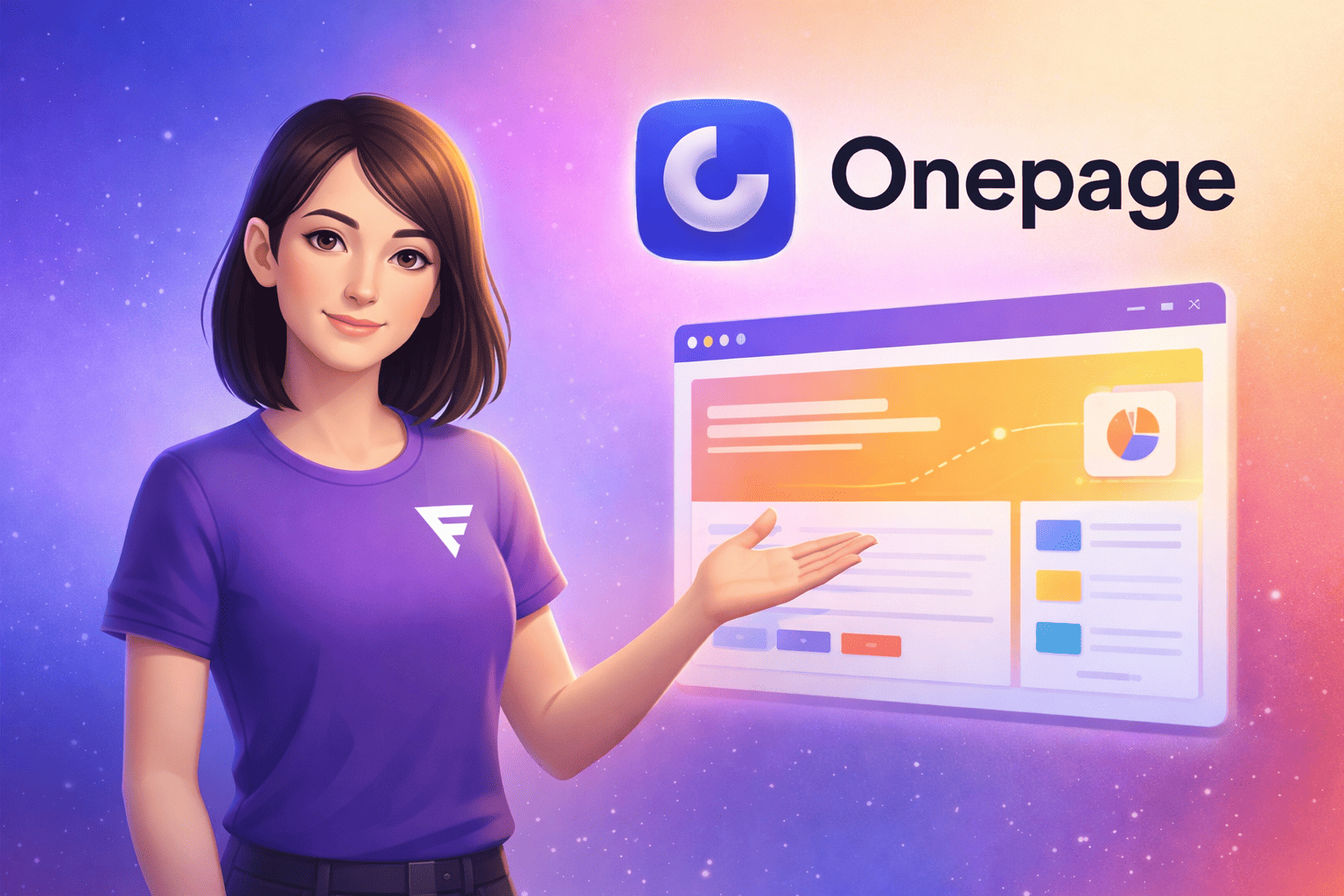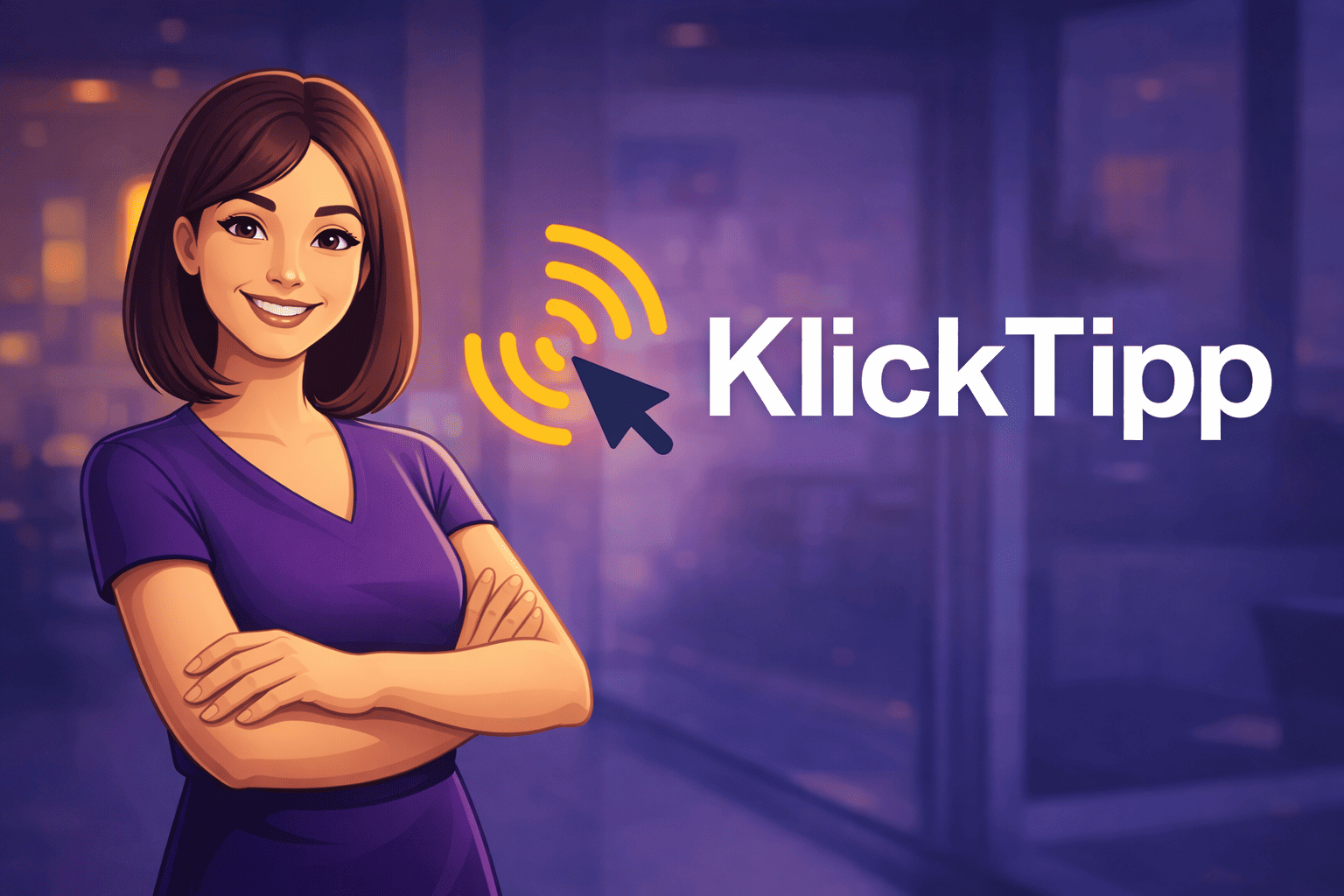More Revenue, Less Effort: Build High-Converting Sales Funnels with ClickFunnels
Automate Your Sales Process: How to Build and Optimize Profitable Funnels Using ClickFunnels.


A sales funnel isn’t a “marketing gimmick”. It’s the backbone of your digital sales process. It determines whether visitors disappear without a trace or are guided step-by-step toward a buying decision. ClickFunnels is one of the most established platforms for building, testing, and optimizing these funnels. In this guide, you’ll get a clear overview of how sales funnels work, the role ClickFunnels plays in the process, and where alternative solutions, such as form-based funnels with Funnelforms, can be a smarter choice.
What Is a Sales Funnel and Why Do You Need One?

A sales funnel describes the journey your prospects take. From the very first touchpoint to a concrete action, such as making a purchase, booking an appointment, or submitting an inquiry.
Typically, this journey moves through several stages: awareness, interest, evaluation, decision, and post-purchase.
A well-structured funnel helps you:
- keep visitors from dropping off and guide them intentionally to the next step
- tailor your messaging to each stage (e.g., from problem awareness to your specific solution)
- identify exactly where prospects disengage and why
- reduce workload for marketing and sales by automating key steps
Without a funnel, prospects get lost in the noise. With a clear funnel structure, you can turn the same amount of traffic into significantly more leads and customers.
If you want to dive deeper into how to generate higher-quality leads, here’s a comprehensive guide to the most effective methods of online lead generation.
How Does ClickFunnels Support You in This Process?
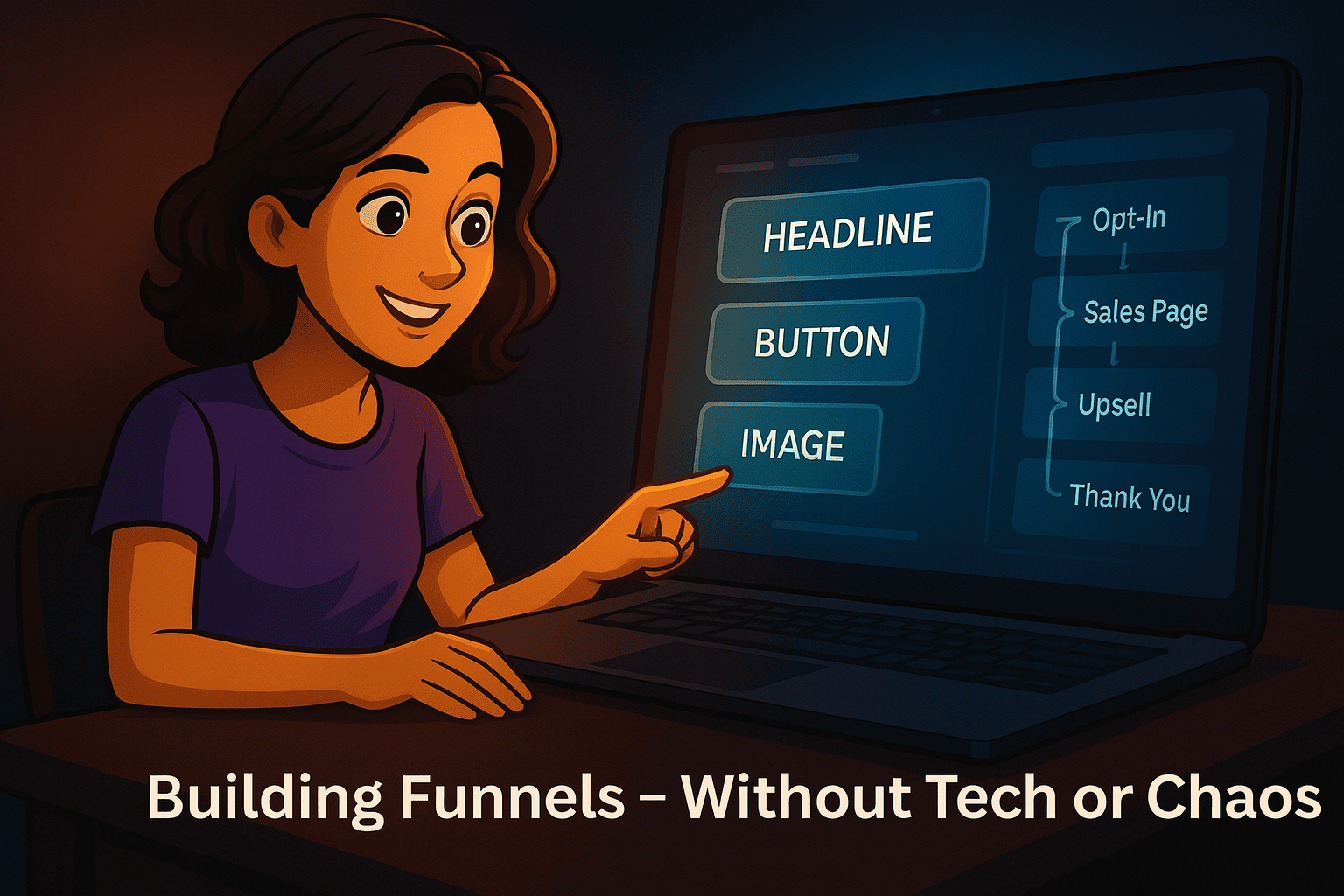
ClickFunnels is an all-in-one platform for digital sales processes. It lets you build and manage landing pages, complete funnel sequences, upsells, membership areas, and basic email automations. All in one place. The big advantage: you don’t need to code your own infrastructure or stitch together multiple tools.
Typical strengths of ClickFunnels include:
- Drag-and-drop editor: Build pages visually without touching a single line of code.
- Template library: Pre-built funnel and page templates for goals like lead generation, webinars, or product sales.
- Integrated funnel logic: Each page flows seamlessly into the next (opt-in, sales page, upsell, thank-you page, and more).
- Tracking & analytics: See how many visitors reach each stage of your funnel and how well your pages convert.
- Integrations: Connect easily to popular email tools and payment providers to automate your workflows.
ClickFunnels becomes especially valuable if you want a single, centralized platform that combines page building, funnel logic, and basic analytics. To help you decide whether ClickFunnels fits your setup, here’s a breakdown of the current pricing plans and what they include.
ClickFunnels Pricing at a Glance
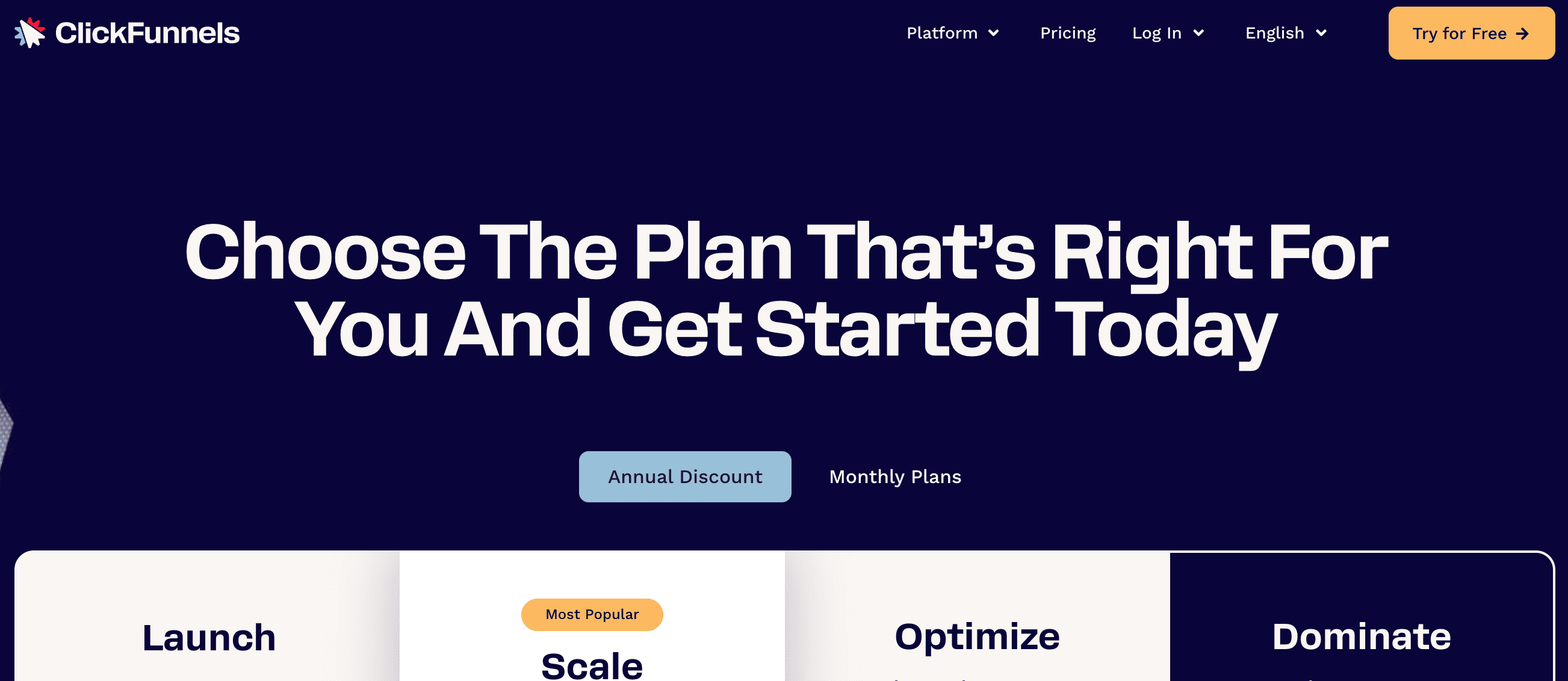
ClickFunnels offers four pricing tiers, ranging from entry-level to enterprise. All prices below reflect the annual plan (shown as the monthly equivalent).
Launch – ideal for beginners
$81/month (regularly $97)
- 1 workspace
- 2 team members
- 10,000 contacts
- 50,000 emails/month
- 3 courses
- 5 domains
- Unlimited funnels (limited-time offer)
- Standard support, 1M AI words
Best for: first funnels, small projects, solo businesses.
Scale – for growing projects
$164/month (regularly $197)
- 5 workspaces
- 5 team members
- 75,000 contacts
- 300,000 emails/month
- 6 courses
- Unlimited domains & visitors
- Priority + live chat support
- 2M AI words
- API/webhooks & custom code
Best for: multiple funnel projects, rising traffic, more professional setups.
Optimize – focused on high funnel performance
$248/month (regularly $297)
- 10 workspaces
- 10 team members
- 150,000 contacts
- 750,000 emails/month
- 10 courses
- Unlimited domains & visitors
- Priority support
- 5M AI words
- API/webhooks & custom code
Best for: large funnel systems, high traffic volumes, scaling companies.
Dominate – enterprise/high-end
$5,997/year (annual plan)
- 20 workspaces
- 20 team members
- 400,000 contacts
- 1.2M emails/month
- 20 courses
- Unlimited domains & visitors
- VIP support
- 10M AI words
- 3 hours of private onboarding
Best for: enterprise organizations, large teams, and businesses running extensive funnel infrastructures.
Quick summary: Which plan is worth it?
- Launch: Solid foundation for smaller projects.
- Scale: The best choice for most users, more workspaces, contacts, and support.
- Optimize: Ideal for companies with high data and traffic volume.
- Dominate: Only relevant for large brands or agencies operating very complex funnel setups.
Regardless of which plan you choose, real success comes from building your funnel with a clear structure and that’s exactly where the practical part begins.
Step-by-Step: Building Your First Funnel With ClickFunnels

Instead of getting lost in endless features, you should start with a simple, focused funnel. At its core, the process always follows the same structure.
1. Define your goal
Before choosing a template, you need to be clear about what the funnel should accomplish:
- Do you want to generate leads for your newsletter or a webinar?
- Do you want to sell a digital product directly?
- Do you want prospects to book a consultation call?
Set a concrete goal, such as: “20 qualified webinar registrations per week” or “5 additional product sales per day.”
2. Choose your funnel type and template
Inside ClickFunnels, select the funnel type that fits your objective, such as:
- Lead funnel (e.g., with a free checklist)
- Webinar funnel
- Product launch funnel
- Membership funnel
Choose a template that closely matches your goal. It saves time and ensures you don’t miss any important steps.
3. Structure your pages and create the content
Now you build the individual pages:
- Landing page / opt-in page: Clear value proposition, strong headline, and one single action.
- Intermediate pages (e.g., thank-you page, confirmation page): Explain the next step (“Check your inbox,” “Pick a time”).
- Sales page (if you’re selling directly): Problem, solution, offer, social proof, guarantee, and a clear call to action.
Important: Always write from your audience’s perspective. Instead of listing features, focus on the outcome your customers can realistically achieve.
4. Set up integrations and payment processing
To make your funnel generate not just leads but revenue, you’ll need the right connections:
- Connect your email marketing tool (for welcome and follow-up sequences)
- Set up payment providers if you’re selling directly (credit card, PayPal, etc.)
- Optional: CRM integration to hand off leads to your sales team
Take time to run test purchases or test sign-ups. This ensures no step breaks or leads into a dead end.
5. Test, launch, and start optimizing
Before sending any traffic into your funnel, walk through it yourself several times and ideally have others test it as well.
Pay attention to:
- Clarity of your messaging
- Page load times and mobile responsiveness
- Functioning forms, payment flows, and confirmation emails
Start with a manageable amount of traffic (small ad budgets or email list sends) and watch your numbers. You need real data before you can optimize effectively. Once your first funnel is live, the next crucial step is understanding which elements generally determine success or failure. Regardless of the tool you use.
The Most Important Elements of a High-Performing Sales Funnel
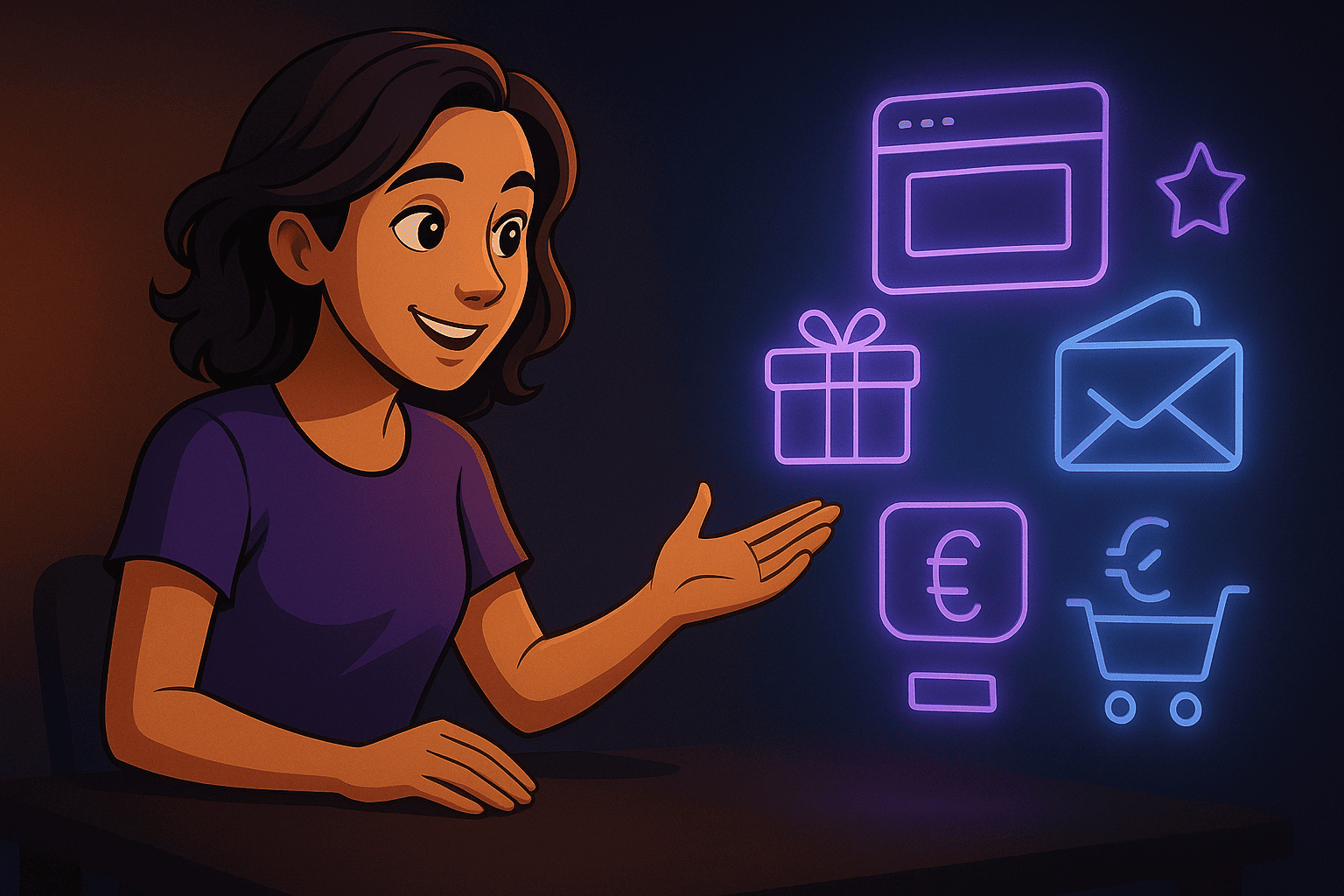
Regardless of which tool you use, there are core elements that appear in almost every funnel. When these components are executed well, your chances of achieving consistent, reliable results increase.
Landing Page
Your landing page is the very first touchpoint. It should:
- present a clear main message (“What’s in it for me?”)
- address your audience’s core problem
- use a strong headline and a few essential content blocks
- include one single, clear call to action
Lead Magnet
A lead magnet is the “value exchange” for someone’s contact information, such as:
- checklists or guides
- short email courses
- templates or tools
- free trials or demos
A lead magnet works when the perceived value is higher than the effort it takes to submit personal details. Especially the entry point of your funnel. For example, through an interactive multi-step form, can significantly boost conversions. You can find a full guide on this here: Multi Step Form erstellen.
Email Sequence
Once someone becomes a lead, the relationship-building begins:
- Welcome email: Set expectations (“Here’s what happens next”)
- Value emails: Practical insights, quick wins, case studies
- Offer emails: Clear offer, urgency, social proof
Goal: Build trust and guide leads toward a decision step-by-step. Not push for a hard sale right away.
Sales Page
Your sales page brings everything together:
- the situation and core problem of your audience
- your solution and the outcome it delivers
- a clear presentation of your offer (content, features, pricing, terms)
- proof (testimonials, case studies, numbers)
- risk reduction (e.g., guarantees, transparent conditions)
Upsell & Thank-You Page
After a purchase, an upsell can increase your average order value. Ideally with a product that meaningfully complements your main offer.
Your thank-you page is more than a confirmation screen. It can:
- explain the next step
- recommend additional content
- ask for a review or referral
When these foundational elements are in place, the next step is making sure your funnel doesn’t rely on guesswork, but on data.
Funnel Optimization: From Guesswork to Data-Driven Decisions
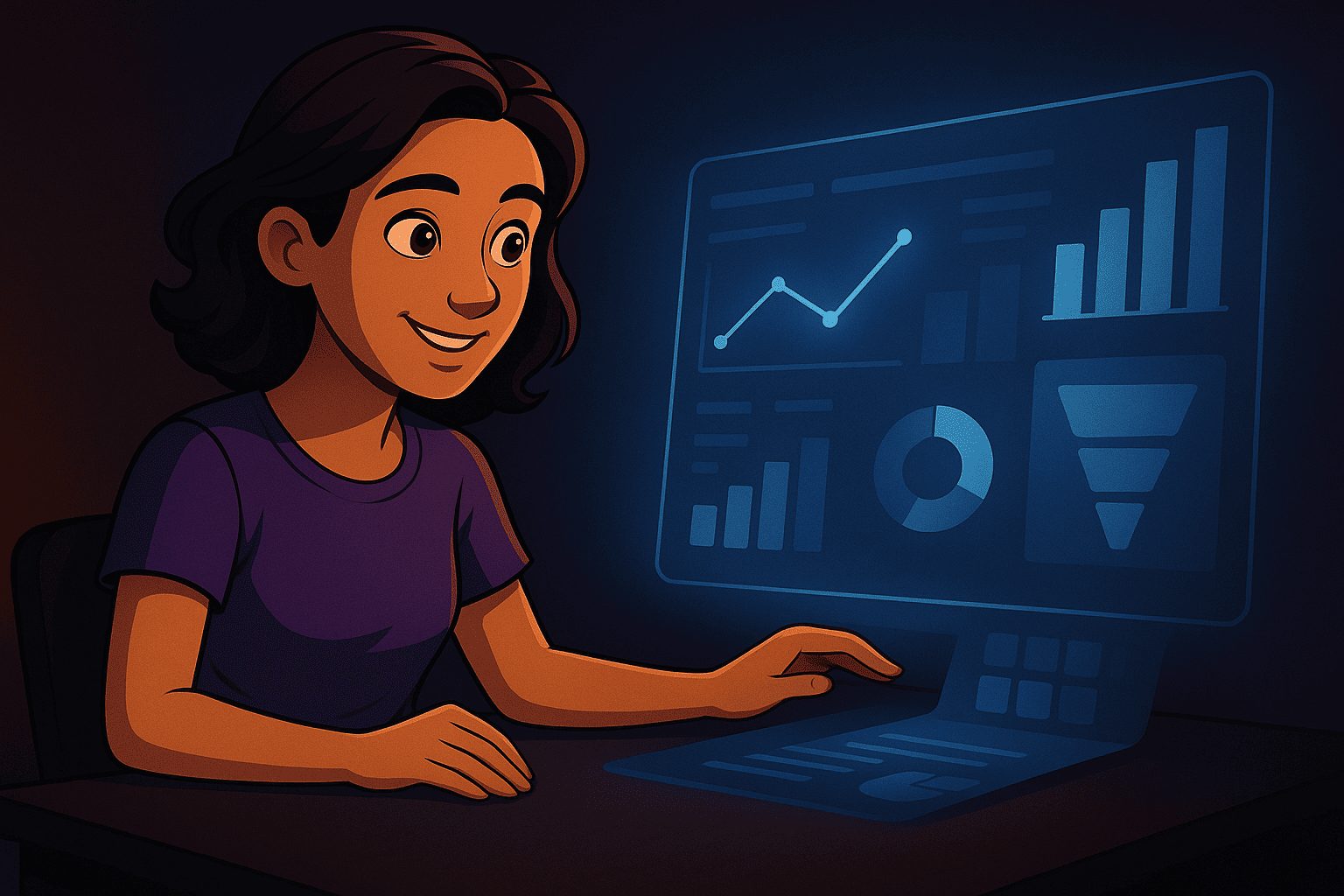
A funnel isn’t a one-off project. It’s a system you continuously refine and improve.
Use A/B testing the right way
Instead of making changes based on gut feeling, test individual elements intentionally:
- headlines
- hero images
- call-to-action wording
- page length
- forms (number of fields, order of fields)
The key is to change only one variable at a time and collect enough data before making a decision.
Conversion rate as your primary metric
Depending on your funnel type, meaningful metrics include:
- opt-in rate (visitor → lead)
- booking rate (lead → appointment)
- sales conversion rate (visitor/lead → purchase)
- average order value
When you track these numbers consistently, you quickly see where the biggest drop-offs are and where the most improvement potential lies. But even the best-optimized funnel has limits if the tool you're using can’t support certain requirements. That’s when it pays to look at potential alternatives.
Where ClickFunnels Reaches Its Limits and What Other Options Exist
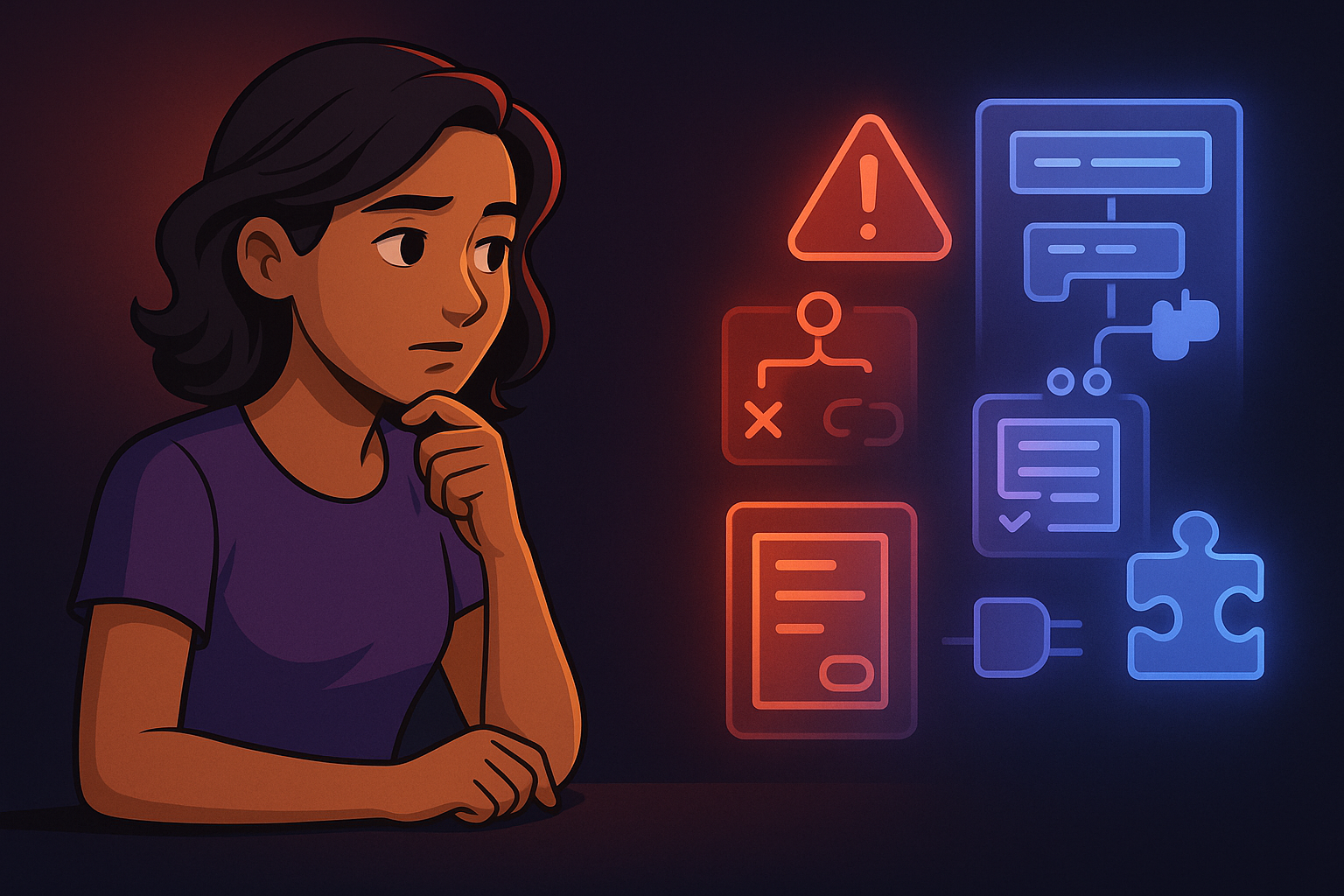
ClickFunnels is a strong choice when you want to build a complete funnel infrastructure outside of your existing website. At the same time, there are scenarios where other solutions may be a better fit:
- You already have a WordPress website and want to continue using it.
- You primarily rely on high-converting forms as the entry point into your funnel.
- You need highly individualized form logic, such as multi-step question flows with branching, scoring, or complex segmentation.
In these cases, a specialized solution can be the smarter option. With a tool like Funnelforms, you can create multi-step, interactive forms that blend seamlessly into your existing website. These forms can act as the starting point of your funnel. For example, for consultation requests, lead qualification, or quote inquiries and can then be forwarded through integrations to your CRM, your email system, or your sales team.
A possible approach therefore looks like this:
- ClickFunnels for complete, standalone funnel sequences and landing-page campaigns
- Funnelforms for intelligent forms that turn your website into a lead and funnel hub
Which combination makes sense for you depends on your setup, your budget, and your technical environment.
Conclusion: Here’s Your Practical Next Step
A sales funnel isn’t a luxury. It’s a necessary system if you want to generate predictable, long-term revenue. ClickFunnels gives you a powerful platform for building, testing, and optimizing complete funnels without any coding knowledge. But the decisive factor isn’t the tool itself, it’s the clarity of your strategy:
- Define a clear and specific goal for your first funnel.
- Choose the right funnel type and start with a template instead of building from scratch.
- Build out the core elements cleanly: landing page, lead magnet, email sequence, sales page, upsell, thank-you page.
- Set up your integrations and payment processing reliably.
- Track your key metrics and optimize step by step using A/B tests.
- Evaluate where specialized tools like Funnelforms can enhance your forms, lead quality, and internal processes.
If you follow these steps, your funnel won’t turn into a complicated tech monster. It becomes a clear, structured sales pathway that supports your business and genuinely saves you time and effort.